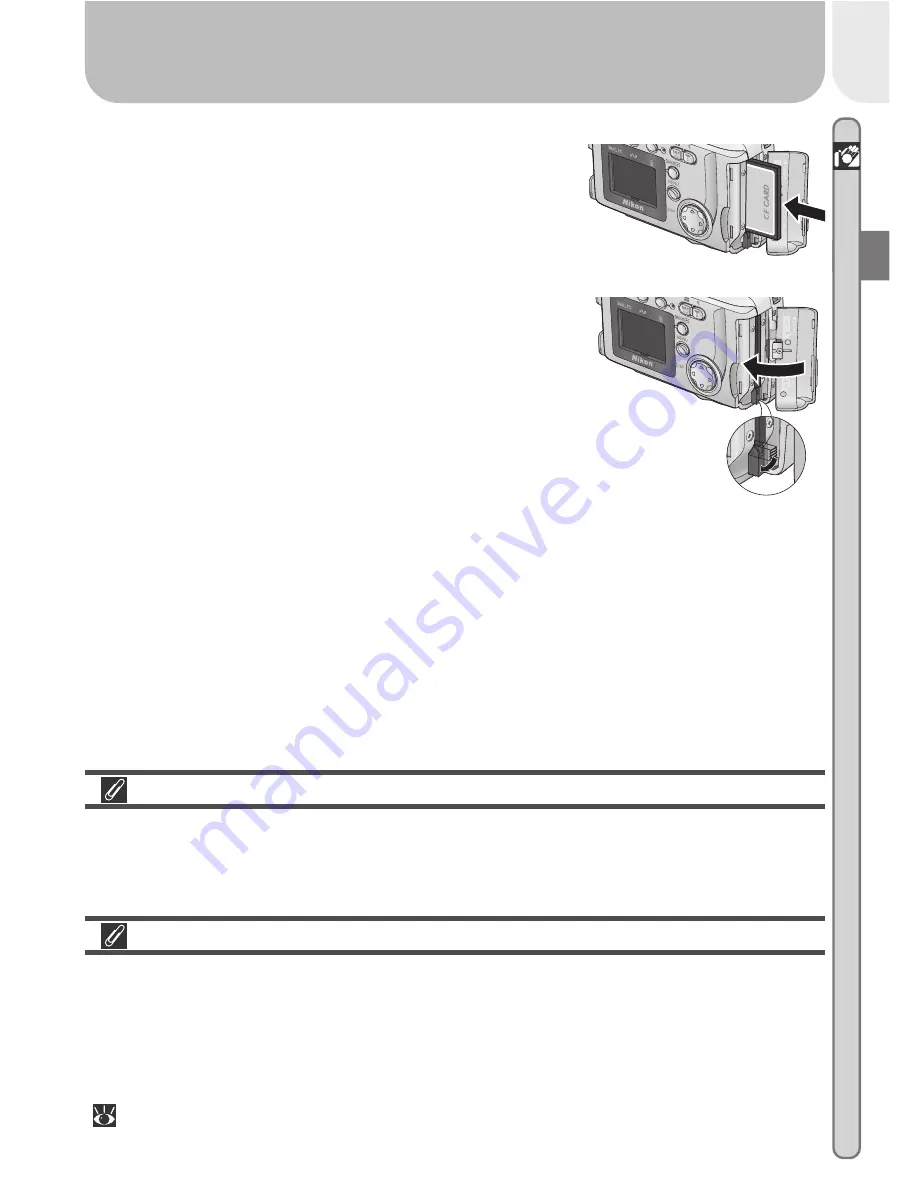
Intr
oduction—First Steps
11
Closing the Memory Card Slot Cover
Fold the eject button over before closing the memory card slot cover. If the
eject button is upright when the cover is closed, closing the cover may par-
tially eject the card, causing errors when the camera is turned on.
Formatting Memory Cards
“Formatting” is the term used to describe the action of permanently erasing
all data from a memory card to make room for more pictures. The memory
card supplied with your camera is formatted at shipment. Other memory
cards, however, must be formatted before first use. For information on for-
matting memory cards, see “The Setup Menu: Formatting Memory Cards”
(
75).
3
.3
Insert the memory card
Holding the camera with the monitor toward
you, slide the card in face up until it is firmly
seated in the contacts at the back of the
slot.
3
.4
Close the card-slot cover
Fold the eject button over and close the
memory card slot cover.
Содержание CoolPix 2000
Страница 1: ...En En DIGITAL CAMERA The Guide to Digital Photography with the ...
Страница 10: ...viii ...
Страница 38: ...28 ...
Страница 104: ...En Printed in Japan S2G04000301 11 6MAA2611 03 ...
















































