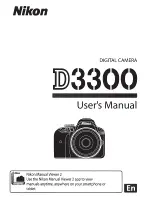155
w
m
Recent Settings
To display the recent settings menu, press
G
and select the
m
(recent settings) tab.
The recent settings menu lists the twenty most recently used
settings. Press
1
or
3
to highlight an option and press
2
to
select.
G
button
A
Removing Items from the Recent Settings Menu
To remove an item from the recent settings menu, highlight it and press the
O
button. A
confirmation dialog will be displayed; press
O
again to delete the selected item.
Содержание 25462
Страница 1: ...DIGITAL CAMERA Reference Manual En ...
Страница 42: ...X 24 ...
Страница 52: ...34 s ...
Страница 84: ...66 z ...
Страница 174: ...156 w ...
Страница 215: ......