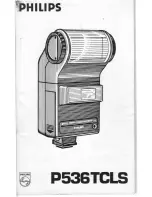89
Troubleshooting : General Problems
2. Touch the center of the red square at the top left corner of the display
with the stylus. The square will change color to light blue, and another
red square will appear at the display’s bottom right corner.
Red square
3. Touch the center of the second red square. The camera’s status window
will appear, and you should then be able to operate the camera
normally.
Note:
Recalibrating the camera’s display returns all settings except
language and date to their initial values.
✔
Caution:
The camera will not enter “sleep” mode or power off
automatically while the calibration screen is displayed. You should avoid
leaving the camera on for extended periods while it is in calibration mode.
The touch-panel display is hard to read
Indication: Display is too dark or too bright
•
Adjust the brightness of the touch-panel display as described in
“Display Options.”
Indication: Display is dirty
•
Clean the display with a soft, dry cloth as described in “Caring for Your
Camera.”
Содержание 25040 - Coolpix 300 Digital Camera
Страница 1: ......
Страница 2: ......
Страница 3: ...i User s Manual DIGITAL CAMERA COOLPIX 300 ...
Страница 19: ...5 Before You Begin Parts of the COOLPIX 300 Parts of the COOLPIX 300 ...