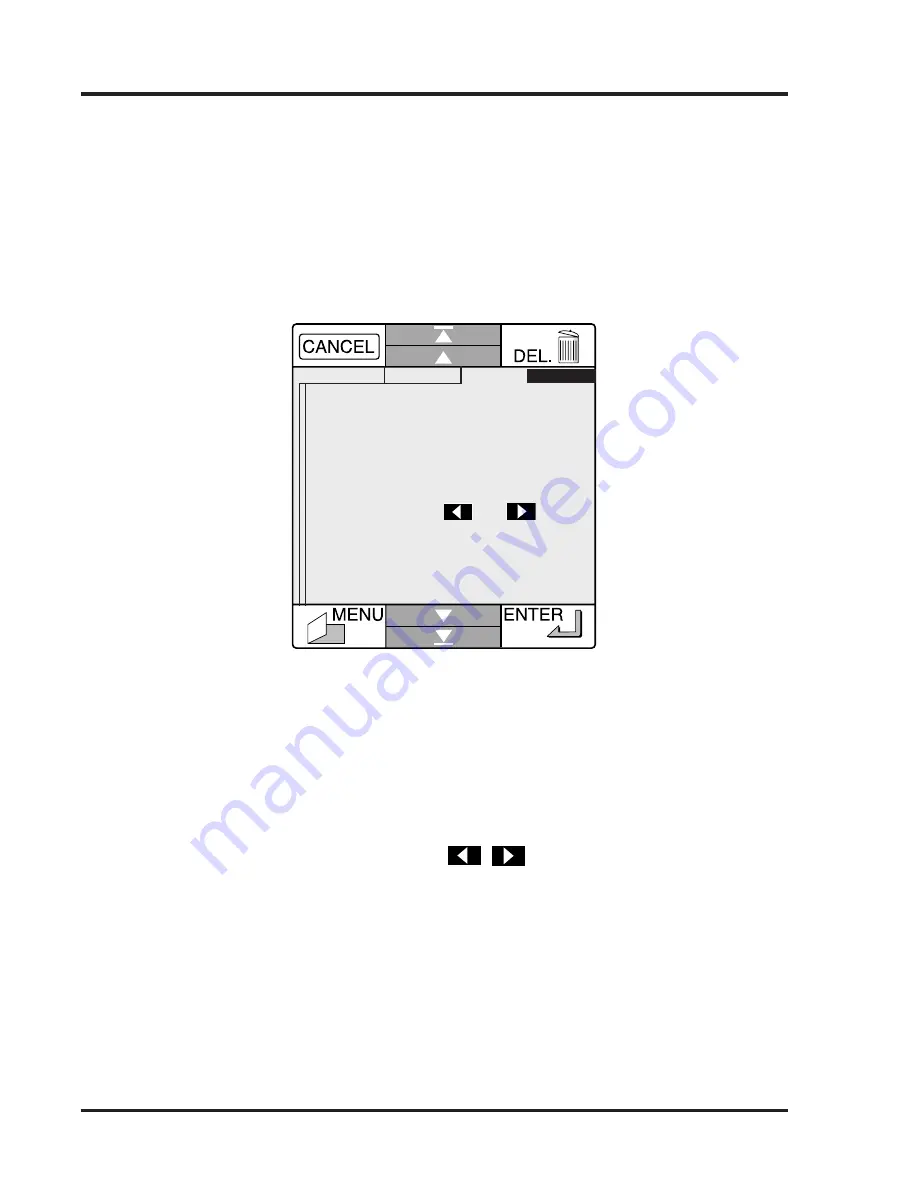
74
Settings : Speaker Options
Speaker Options
By default, the COOLPIX 300 sounds a buzzer when a currently inactive
key is touched and produces a beep alert when an operation such as
selecting a menu item or pressing the shutter release button is
performed. To turn this function on and off, or to set the volume of the
camera’s built-in speaker, choose
SPEAKER
from the setup menu or from
the status bar in the playback list. The following menu will appear.
To prevent the camera from sounding a beep alert or buzzer, choose
OFF
as the value for
ALERT
. Select
ON
to enable the camera’s alert function
once more.
Even when the alert is set to “Off,” the camera’s built-in speaker can be
used to play back recorded audio data. The volume of the built-in speaker
can be set by pressing the arrow keys (
) to choose a value
between one (low volume) and three (full volume).
Once you have chosen the desired speaker options, touch
MENU
with the
stylus to return to the main menu or
ENTER
to return to the setup menu or
the playback list. Selecting
CANCEL
discards any changes and returns
you to the setup menu or the playback list.
MENU SETUP SPEAK
ALERT ON OFF
VOLUME
[2]
Содержание 25040 - Coolpix 300 Digital Camera
Страница 1: ......
Страница 2: ......
Страница 3: ...i User s Manual DIGITAL CAMERA COOLPIX 300 ...
Страница 19: ...5 Before You Begin Parts of the COOLPIX 300 Parts of the COOLPIX 300 ...






























