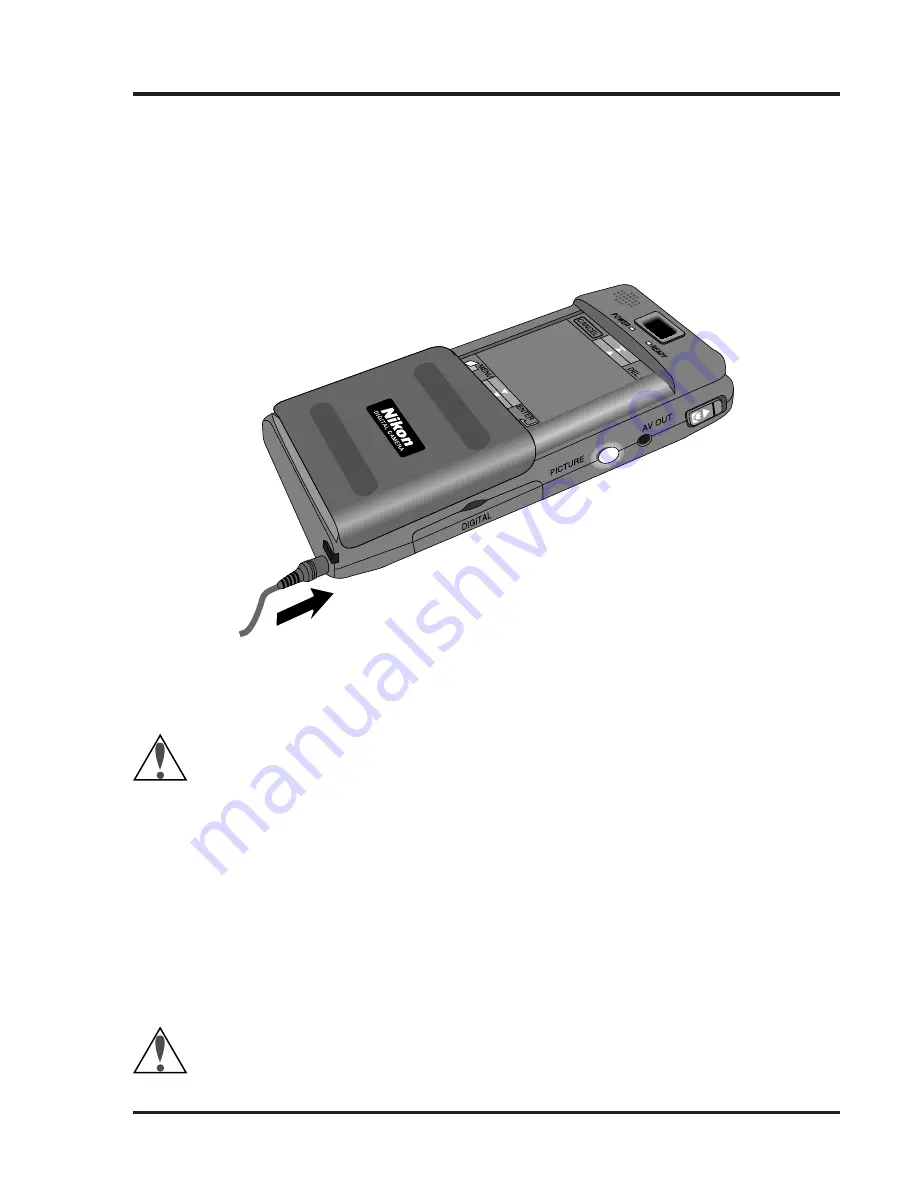
17
First Steps : Attaching the AC Adaptor
Attaching the Optional AC Adaptor
To increase battery life, the COOLPIX 300 can also be operated using a
special-purpose AC adaptor which is available separately. When
connecting this optional AC adaptor, first make sure that the camera is off.
Then insert the power jack into the camera’s DC connector.
Plug the AC adaptor into a power outlet. You are now ready to turn the
camera on.
Caution:
Use only an adaptor authorized by Nikon for use with the
COOLPIX 300 (three kinds of adaptor are available from Nikon: the EH-10,
rated for circuits of 90–120V; the EH-10E, for use with circuits of 220–240V;
and the EH-10AS, for use in Australia) and be sure the voltage of the circuit
you are using matches the voltage printed on the adaptor. Using another
adaptor or an incorrect voltage could result in fire or electric shock.
When operating the camera with the AC adaptor, take care that the camera
does not accidentally become unplugged. Do not carry the camera from
one place to another while it is connected to the adaptor.
Caution:
The adaptor is for indoor use only. Use batteries when
operating your COOLPIX 300 out of doors.
Содержание 25040 - Coolpix 300 Digital Camera
Страница 1: ......
Страница 2: ......
Страница 3: ...i User s Manual DIGITAL CAMERA COOLPIX 300 ...
Страница 19: ...5 Before You Begin Parts of the COOLPIX 300 Parts of the COOLPIX 300 ...
















































