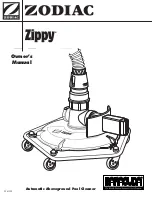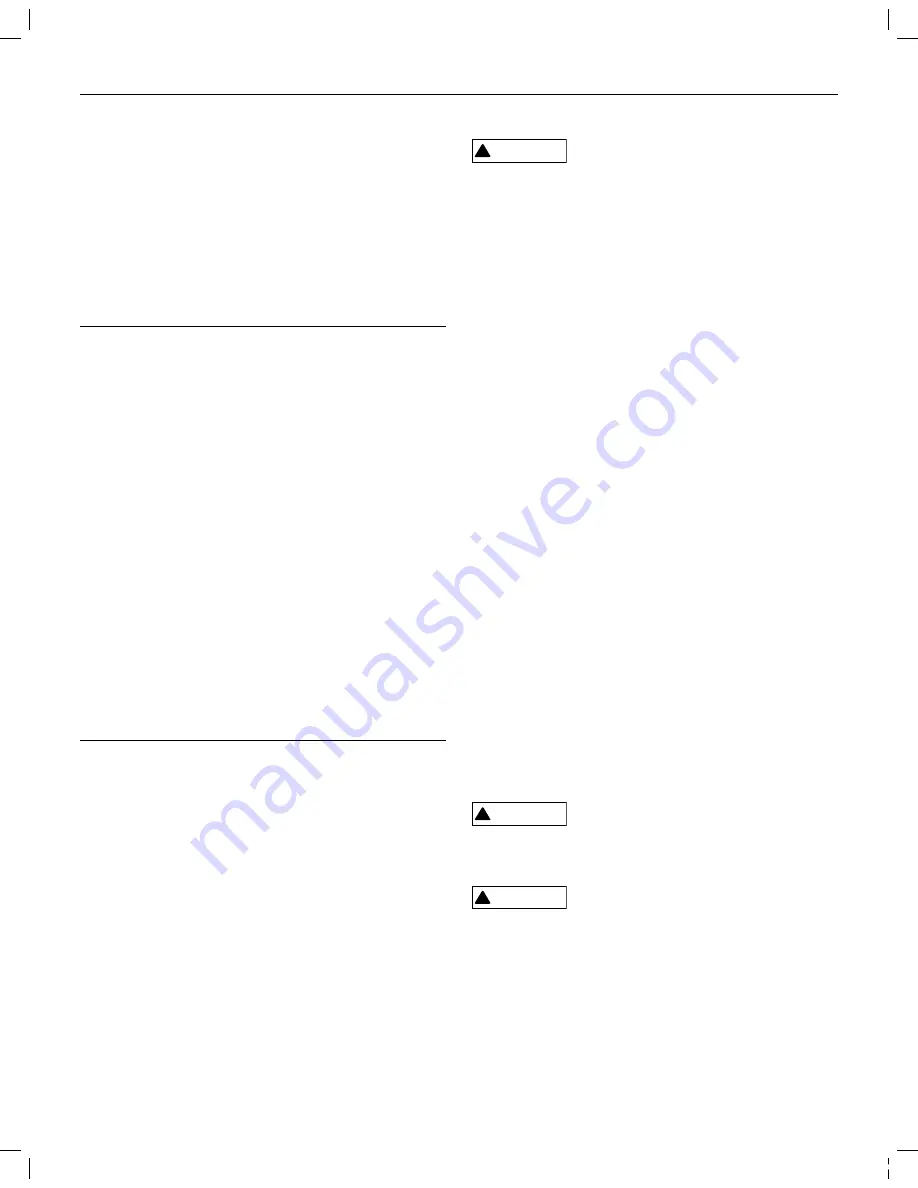
Part # M017879450000 REV. July 1, 2011
23
ECOTECH EZ
TM
Variable Speed Motor/Control
2.
Press Enter.
The keypad is now unlocked and all of the buttons
will function normally. The display will revert back to
showing the Time, Day of Week, % Flow rate, and
the program mode the unit is running. (If the ENTER
button is not pressed within 5 seconds, the keypad
will stay locked, the “Press ENTER to Confirm” icon
will go out, and the display will revert back to showing
the Time, Day of Week, % Flow rate, and the program
mode the unit is running).
operating the ecotecH eZ
tm
motor/control
via an external controller (on some models)
There is an RS-485 port on the side of the motor/control
available for connection to an external controller. If an
external controller is connected to this product, the user
interface is no longer in control of the unit.
The external controller takes precedence.
If an external controller is utilized, make sure the following
conditions are met:
• 10 meter maximum line length from the controller
to the motor
• This line must be an isolated, non-grounded connection
• Contact US Motors/Nidec Motor Company for
the proper communication protocol
• Contact information can be found on page 2 of
this manual
operating the ecotecH eZ
tm
Variable Speed pool
motor/control with other equipment pad Items
Heaters:
If your pool heater has a time clock function, it is very
important to ensure the pool filtration pump is running
whenever the pool heater is running. The pool heater
should not run during times when the filtration pump is
off. The pool heater program timer setting should be set
to start and stop during the program on and off times
programmed on your ECOTECH EZ
TM
variable speed
pool motor/control. Be aware of the backup power supply
feature on the ECOTECH EZ
TM
motor/control as other
time clocks may lose the correct time in the event of a
power outage.
NOTICE
!
It is good practice to check and/or reset
the current time of day and day of week settings on your
equipment pad time clocks in the event of a power outage
or during spring or fall time changes.
Pool Cleaners with Booster Pumps:
It is recommended to start your pool sweep one hour or
more after your filtration pump has started and stopping
the pool sweep one hour or more before your filtration
pump shuts off. If your pool cleaner operates on a time
clock, it is very important to set your pool sweep on and
off times per the above recommendation. Be aware of
the backup power supply feature on the ECOTECH EZ
TM
motor/control as other time clocks may lose the correct
time in the event of a power outage. It is a good practice to
check and perhaps reset the current time of day and day
of week settings on your equipment pad time clocks in the
event of a power outage or in the event of a spring or fall
time change.
Refer to the manufacturer’s product manual for your pool
cleaner for proper cleaning time durations.
Pool Cleaners without Booster Pumps:
After your ECOTECH EZ
TM
Motor/Control is running
and your pump is fully primed, refer to the pool sweep
manufacturer’s startup procedures then follow the
procedures for Run Max Flow / Vacuum mode found on
page 16 of this manual.
If an item has a timer regulating its operation, it can be
very important that the equipment pad item runs only when
the ECOTECH EZ
TM
Motor/Control is running. Check the
item’s product manual to properly determine if the item
should run only when the filtration pump is running. If this
is the case, follow these instructions when synchronizing
the timer operations of your various equipment pad items.
NOTICE
!
It is a good practice to check and reset
the current time of day and day of week settings on your
equipment pad time clocks in the event of a power outage
or in the event of a spring or fall time change.
NOTICE
!
Please follow the operating instructions
of these equipment pad items.
315612_MNJ26_VAR SPD_nonSRVS.indd 23
7/19/11 8:01 AM