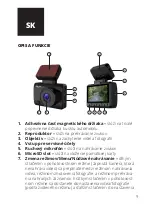19
Automatic power off:
set the time at which you would like
the camera to automatically power off when not in use (the
camera will not record video).
Button sound:
turns on/off the sound made by each pressed
button.
Language:
language settings menu for the camera.
Car plate:
set the name of the driver, or rather the registration
information for the vehicle that is to be recorded.
Display screen saver:
set the time when the display will turn
off (does not affect the recording of video). The display can one
again be activated by pressing button (13).
Frequency:
frequency settings.
GPS:
turns on/off GPS. For the GPS function to work you must
purchase the magnetic camera mount with integrated GPS as
an optional accessory.
Unit of speed:
option to change between the speed options
of Km/h and MPH.
Time zone:
time zone settings for displaying current time.
Format:
deletes all the data stored on the memory card.
Default settings:
return the camera to its factory settings.
Version:
information regarding the camera’s firmware.
PHOTO MODE SETTINGS
Resolution:
definition settings for taking photos.
Photo burst:
turns on/off the function for taking several
photos one after another.
Quality:
quality settings for taking photos.
Sharpness:
sharpness settings for taking photos.
White balance:
white balance settings for photographing a
scene.
Colour:
colour rendition settings for photos.
ISO:
ISO value settings.
Exposition:
exposition settings. The higher the positive value,
the lighter the photo and the lower the negative value, the
darker the photo.