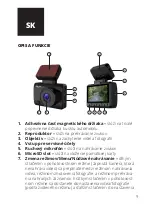21
battery power must be used. The camera battery lasts about
20 minutes while not connected to a charging source.
CONNECTING THE CAMERA TO A MOBILE DEVICE VIA
WI-FI
Install the free application LuckyCam to your telephone
(available in both the Appstore for iOS and Google Play for
Android). After you have installed the application, do not open
it, but first follow these steps:
1. Turn on Wi-Fi in the camera either in the menu or by
pressing and holding button (9) on the camera.
2. Open the Wi-Fi settings in your mobile phone and connect
to the camera‘s network (name: Niceboy PILOT XRS, pass-
word: 1234567890)
3. Once you have connected to the network, open the
application where you will be able to control the camera
with your phone.
4. Press and hold button (9) on the camera to turn off the
camera’s Wi-Fi.
Notice:
before using the application in your telephone settings,
allow all access to the application, turn off “data connection” on
your mobile device and leave the Wi-Fi- option turned on. The
application is compatible with mobile telephones with iOS 8.0
and newer and Android 5.1 and newer.
GPS APPLICATION
Download the GPS installation file from www.niceboy.eu.
Launch the installation file on your PC and follow the instructi-
ons on the screen.
The GPS application displays information regarding the
position of your vehicle on the map, the path of the vehicle on
the map, your coordinates and speed, and all according to the
video being currently played.