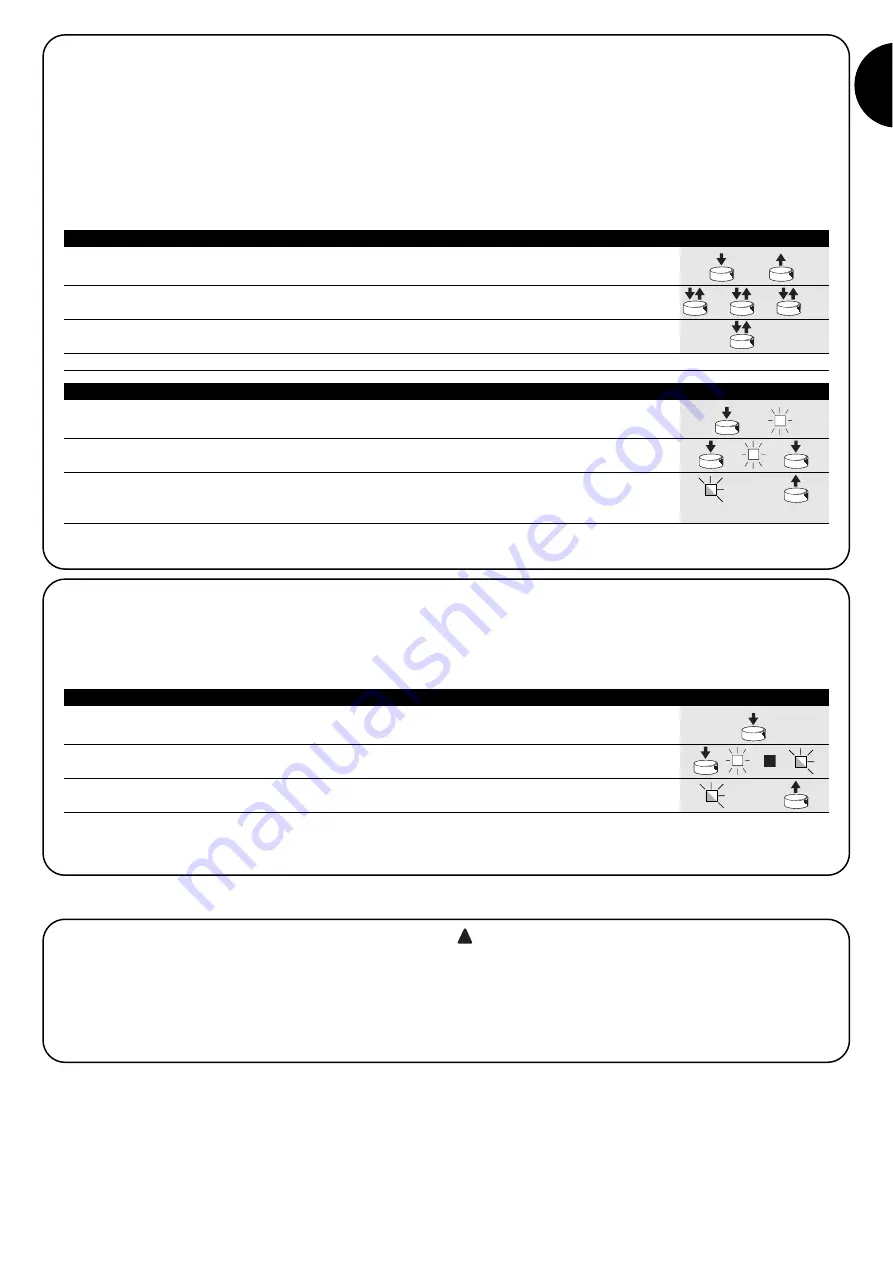
GB
7
4.6) Remote memorization
It is possible to enter a new transmitter in the memory of the control
unit without using the T2 programming key directly.
There must be a transmitter already memorized and operating.
The new transmitter will “inherit” the characteristics of the previous-
ly memorized one. Therefore, if the first transmitter was memorized
in mode I, the new one will also be memorized in mode I, and you
can use any of the transmitter keys. If the first transmitter was mem-
orized in mode II, the new one will also be memorized in mode II; in
this case you must pay attention to the keys you use on the 2 trans-
mitters, since the key that you use on the new transmitter will per-
form the same function as the key pressed on the old transmitter.
Holding the two transmitters, the NEW one to be memorized and the
OLD one already memorized, stand within the operating range of the
remote controls and carry out the steps described in table A9.
1.
Press the key on the NEW transmitter for at least 5 seconds, then release it
5s
2.
Press the key on the OLD transmitter 3 times, slowly
1s
1s
1s
3.
Press the key on the NEW transmitter once, slowly, then release it
X1
Note: If there are other transmitters that need to be memorized, repeat all the steps described above for each new transmitter
Table “A9”
Remote memorization
Example
5) Optional accessories
The Mindy A02 control unit features a connector for connection to
the SMU programmer. The programmer can be used to enter, erase,
search for and copy the transmitter codes.
Other functions can be performed by the TTP and TTI programming
units through the TTBUS input.
Refer to the SMU programmer instructions for detailed information
on how to use it.
The SMU programmer only enables the management of
the radio control codes. The “read” and “write” functions
alone can read and copy the entire contents of the mem-
ory of the control unit, therefore also the parameters and
configurations (working time, TTBUS address…). When
using these commands make sure that they are performed
on compatible products.
!
TX
TX
TX
TX
TX
TX
1.
Press and hold the T2 key until the radio led lights
2.
with the led on and the key pushed, transmit with the TX you wish to erase
3.
5 flashes signal the cancellation of the code
Release the key during the 5 flashes
X5
If only 1 flash occurs, the transmitter is not in the control unit's memory
Note: if there are other transmitters to erase repeat the steps for each transmitter. If a transmitter is memorised in mode II, each memorised
key must be erased.
Table “A10”
Erasing the memory of a single transmitter
Example
T2
T2
T2
4.7) Erasing the memory
You can erase the memorized transmitter codes or the entire memory by restoring the control unit's factory settings.
When all the transmitters have been erased, it is also possible to modify the type of transmitters that can be used.
To erase all the data contained in the memory follow the procedure described below:
1.
Press and hold down key T2 on the control unit
2.
While holding down key T2, wait for the “radio LED” to light up, then wait until it goes off
and then starts flashing
3.
Release the key exactly at the third flash if you only wish to erase the transmitters,
Release the key exactly at the fifth flash in order to erase the entire memory
X3/X5
Note: During the erasing procedure the “radio LED” will flash rapidly: 5 flashes will signal that the procedure has been completed.
The deletion of all the data from the memory will also modify any programmed settings (working time, TTBUS address,….) and restore the
control unit to the factory settings.
Table “A11”
Erasing the memory of all transmitters and/or memorised parameters
Example
T2
T2
T2
TX








