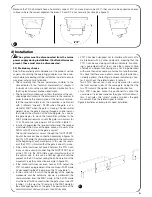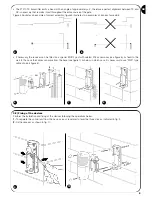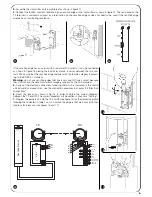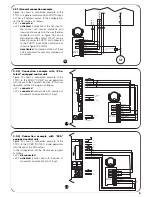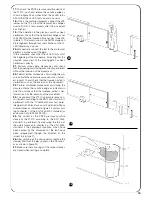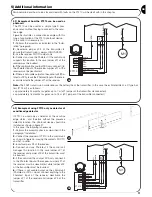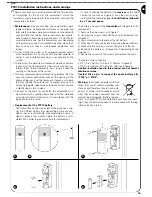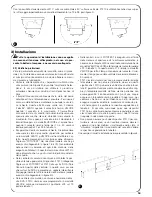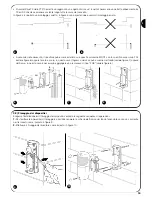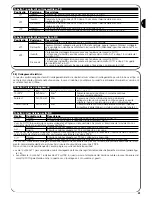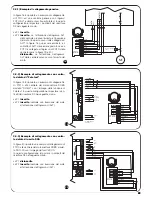8
3.3.1) General connection example
Figure 18 shows a connection example of the
FT210 to a general control unit with PHOTO input;
ALT has a Phototest output. In this configuration,
set the RX jumpers as follows:
• JP1
connected
• JP2
activated
, if activation of the ALT input of
the control unit causes shutdown and
inversion of movement (in this way the relay
connected to ALT1 in figure 18 can be
eliminated and the contact of ALT1 can be
placed in series to PHOTO and connected
to the PHOTO input of the control unit as
shown in figure 19 and 20)
deactivated
, if activation of the ALT input
of the control unit causes only shutdown of
movement
M1
PHOTO
COM
ALT
COM
PHOTOTEST
PHOTOTEST
0Vac
24Vac
PHOTO
AL
T
COM
PHOTOTEST
24V
a
c
0V
230V
a
c
Relè con bobina a
24Vac
FT210
ALT1
COM
3.3.2) Connection example with “Pho-
totest” equipped control unit
Figure 19 shows a connection example of the
FT210 to the ROBO “RO300” model gearmotor
with the use of the Phototest function. In this con-
figuration, set the RX jumpers as follows:
• JP1
connected
• JP2
connected
(control unit with inversion of
movement on activation of ALT input
PHOTO
COM
ALT
COM
ALT1
COM
PHOTOTEST
PHOTOTEST
0Vac
24Vac
FT210
FCC
FCA
PHOTO
P.P.
POWER LINE
1
2
3
GND
L
N
5
4
6
7
LUX
Max 40W
COURTESY
LIGHT
11
9
8
10
12
13
PHOTOTEST
24 Vac
0 Vac
ALT
P.P.
PHOTO
3.3.3) Connection example with “SCA”
equipped control unit
Figure 20 shows a connection example of the
FT210 to the ROBO “RO1000” model gearmotor
with the use of the SCA output.
In this configuration, set the RX receiver jumpers
as follows:
• JP1
disconnected
• JP2
activated
(control unit with inversion of
movement on activation of ALT input)
PHOTO
COM
ALT
COM
ALT1
COM
PHOTOTEST
PHOTOTEST
0Vac
24Vac
FT210
43
1
3
2
4
PHOTO
FCC
FCA
CH
P.P.
AP
10
7
5
6
9
8
13
12
11
41
42
44
50 Hz
220 V
LUX
PHOTO
COM
200mA
24 V ~
ALT
SCA
CH
AP
P.P.
2¯ Ch
RADIO
ANT.
18
19
20