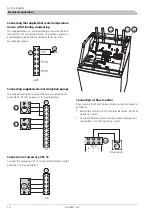Control
General
The indoor temperature depends on several factors. Sunlight
and heat emissions from people and household machines
are normally sufficient to keep the house warm during the
warmer parts of the year. When it gets hot, FIGHTER 1127
can be used to cool. When it gets colder outside, the heating
system must be started. In FIGHTER 1127 this adjustment is
done automatically by a control system. Before the system
can do this, some basic settings are required.
The heat pump is controlled by built-in sensors for flow and
return brine temperatures (collector). Brine return temperat-
ures can, if so required, be limited to a minimum (e.g. for
ground water systems).
Heat production is usually controlled on the ”floating con-
densing” principle. This means that the temperature level
needed for heating at a given outside temperature is pro-
duced on the basis of values taken from sensors for outside
temperature and flow temperature (see docking). The room
sensor is used to compensate the deviation in room temper-
ature.
Setting heat/cooling
Setting takes place by programming the ”Curve slope”, see
the section ”Available information and on-display settings”,
page 7, and by setting ”Offset heating curve”/”Cooling
curve offset”, page 21, using the ”Increase/reduce room
temperature” knob on the panel.
If the required room temperature is not obtained, readjust-
ment may be necessary.
Note!
Wait one day between settings so that the temperat-
ures have time to stabilise.
Readjusting the setting
Cold weather conditions
If the room temperature is too low, increase the value for
the heating curve by one step.
If the room temperature is too high, reduce the value for
the heating curve by one step.
Warm weather conditions
If the room temperature is too low, turn the ”Increase/re-
duce room temperature” knob one step clockwise.
If the room temperature is too high, turn the ”Increase/re-
duce room temperature” knob one step anticlockwise.
Changing the room temperature
Changing the room temperature manually
If you want to temporarily or permanently increase or lower
the indoor temperature in relation to the previous heat set-
ting, turn the ”Increase/reduce room temperature” knob
clockwise or anticlockwise. One line approximately represents
a 1 degree change in room temperature.
Note!
An increase in the room temperature can”be slowed”
by ant thermostat valves in the system, which must then be
opened.
Cooling with room sensors
If RG-20 is installed and Cooling in menu 19 is "On", the
cooling function activates at 1°C in excess of the set temper-
ature (selectable: 1- 9°C above set temperature). Cooling
then occurs with the min.flow as the set point. The cooling
function is deactivated when the room temperature drops
by half the selected excess temperature.
After the ended period for cooling, heating cannot start until
3 hours have passed and vice versa.
Heat production
The supply of heat to the building is controlled by the control
system settings (curve slope and offset). After adjustment
the correct amount of heat for the current outdoor temper-
ature is supplied. The heat pump flow temperature (WW-
out) will hover around the theoretical required value (the
value in brackets on the display). For subnormal temperatures
the system calculates a deficit in the form of ”degree
minutes”, this results in the acceleration of heat production.
The larger the subnormal temperature, the greater the heat
production.
The heat pump’s control system can control any installed
external additional heaters in a power stage.
Hot water production
When supplementing with the accessory”Hot water control”
and , for example, our hot water accumulator VPA, FIGHTER
1127 can be used for hot water production.
Brine pump
The brine pump normally follows the operation of the heat
pump. There is a special operating mode for continuous op-
eration for 10 days, followed by return to normal mode (used
before stable circulation has been established).
Circulation pumps, cooling
During cooling, the internal circulation pumps do not run
and the external circulation pumps start.
FIGHTER 1127
6
For Home Owners
Control
Содержание FIGHTER 1127
Страница 2: ...LEK LEK LEK LEK LEK LEK LEK LEK LEK LEK...
Страница 26: ...Electrical circuit diagram FIGHTER 1127 24 Miscellaneous Technical specifications...
Страница 27: ...25 FIGHTER 1127 Miscellaneous Technical specifications...
Страница 28: ...FIGHTER 1127 26 Miscellaneous Technical specifications...
Страница 29: ...27 FIGHTER 1127 Miscellaneous Technical specifications...
Страница 35: ......