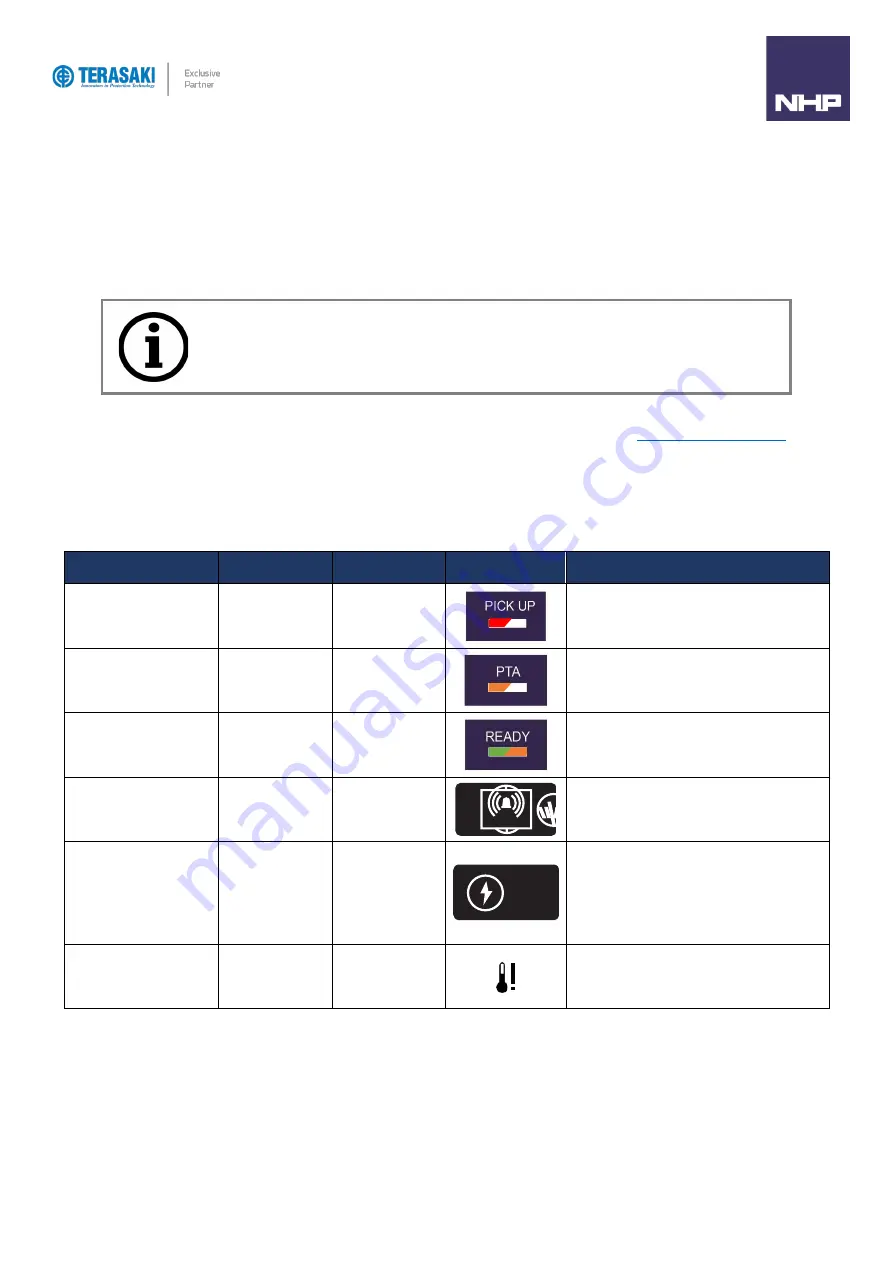
66
TemBreak
PRO
P_SE-UM-001-EN
– V1.2.0
Alarms
Alarm Types
The P_SE OCR provides alarming for various types of events based on system status and live monitoring of parameters. There are four types of alarms
based on functionality and configurability:
-
System alarm
: Correspond to predefined events internal to the OCR.
-
Pre-Trip alarm (PTA):
Provides a warning about the imminent trip risk due to a current overload. It is associated with the PTA output contact.
-
Trip alarm
: Provide warning about trip events and guide diagnostics towards the cause of the trip.
-
Custom alarm:
Used to monitor and be alerted to the measurements taken by the SMART trip unit.
In addition to these alarms, the Optional Alarm Contact (OAC) may be configured to report certain alarms via a physical output contact (OAC cable
required). Such alarms which can be assigned to the OAC include system alarms, custom alarms, and PTA. Refer to
section
for more information.
Alarm Indication
Alarm and OCR status indicators are made visible on the P_SE OCR via LEDs on the front or notification messages on the embedded display, depending
on the alarm/status type as shown in the below table:
Alarm/Status type
P_SE OCR display
notification
Front LED
Indication
Notes
LTD Pick-up Alarm
─
✓
OFF:
Current < 105% x I
r
-
RED Flashing:
Current
≥ 105%
x I
r
-
RED Solid:
Current
≥ 112
.5% x I
r
PTA (Pre-Trip Alarm)
─
✓
-
OFF:
Current < PTA threshold
-
ORANGE Flashing: Current
≥
PTA threshold
-
ORANGE Solid:
PTA output activated
OCR Status
─
✓
-
GREEN Solid:
OCR operating normally
-
ORANGE Flashing: Internal OCR fault detected
OAC (Optional Alarm
Contact)
✓
─
-
Alarm programmed to OAC activated
Trip Alarm
✓
─
Indicates the type of trip and its cause:
-
LTD : Long time delay protection
-
STD : Short time delay protection
-
INST : Instantaneous protection
-
GROUND : Ground/Earth fault protection
-
TEST : Test mode by MIP
OCR Temperature Alarm
✓
─
-
Internal OCR temperature > 105°C
Notice
: Custom alarms are not available on the P_SE OCR embedded display and are only accessible and
configurable by using the TPED, or TPCM.
Содержание Terasaki TemBreak PRO P SE Series
Страница 106: ...106 TemBreak PRO P_SE UM 001 EN V1 2 0 Annex A Dimensions P160 Dimensions...
Страница 107: ...Annex A Dimensions 107 TemBreak PRO P_SE UM 001 EN V1 2 0 P250 Dimensions...
Страница 108: ...Annex A Dimensions 108 TemBreak PRO P_SE UM 001 EN V1 2 0 P400 Dimensions...
Страница 109: ...Annex A Dimensions 109 TemBreak PRO P_SE UM 001 EN V1 2 0 P630 Dimensions...
Страница 111: ...111 TemBreak PRO P_SE UM 001 EN V1 2 0 Annex C I2t Let Through Curves P160_SE...
Страница 112: ...Annex C I2t Let Through Curves 112 TemBreak PRO P_SE UM 001 EN V1 2 0 P250_SE...
Страница 113: ...Annex C I2t Let Through Curves 113 TemBreak PRO P_SE UM 001 EN V1 2 0 P400_SE...
Страница 114: ...Annex C I2t Let Through Curves 114 TemBreak PRO P_SE UM 001 EN V1 2 0 P630_SE...
Страница 115: ...115 TemBreak PRO P_SE UM 001 EN V1 2 0 Annex D Peak Let Through Curves P160_SE...
Страница 116: ...116 TemBreak PRO P_SE UM 001 EN V1 2 0 P250_SE...
Страница 117: ...117 TemBreak PRO P_SE UM 001 EN V1 2 0 P400_SE...
Страница 118: ...118 TemBreak PRO P_SE UM 001 EN V1 2 0 P630_SE...
Страница 121: ...121 TemBreak PRO P_SE UM 001 EN V1 2 0 This page is intentionally left blank...
















































