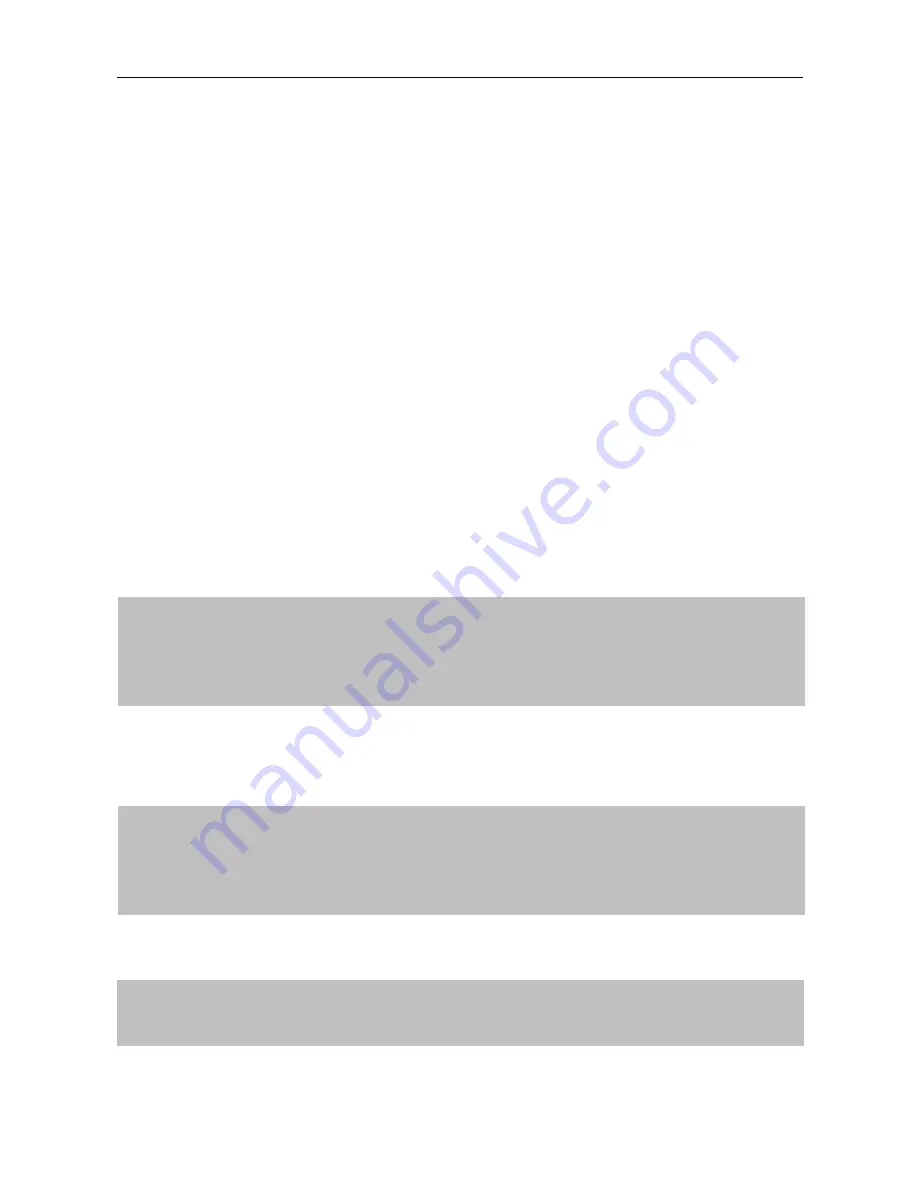
Installation and User Guide of Board
Ideas of Interaction
70
When the projector is placed unevenly on both sides, the projector is not in the center in comparison
with the whiteboard, or there is an angle between the projection direction and the horizontal direction
of the whiteboard, a horizontal trapezium of another type is formed.
When the projected image is in the form of a keystone, the image is distorted and thus should be
adjusted.
When a vertical keystone is projected, you can use the special adjustment button or elevate the
projector to make an adjustment (for more information, refer to the projector manuals).
When a horizontal keystone is formed, you can adjust the location of the projector to the center of the
whiteboard to achieve front projection.
You must make a few final adjustments to the projector to ensure a focused image that fits within the
interactive whiteboard frame at the top and bottom, with a margin of approximately 3/8" on both the
right and left sides.
NOTE:
The 3/8" margin described above is an optimal measurement. Alignment can vary: in some
instances, the image can fill the entire screen; in others, the margin can be greater than 3/8", but be
perfectly satisfactory as long as it’s even on all sides.
You can fix many projector-related problems right at the projector itself, just by shifting the projector
to the right or left, tilting it or using the zoom lens to sharpen the focus or expand and contract the
image. You can also solve many keystone problems by raising or lowering the front or back of the
projector until the sides of the image are parallel to the screen frame.
If words can be input on only certain areas of the whiteboard,
what should I do?
Check whether the type of the whiteboard set in the driver program complies with that of the
whiteboard in use.
Check whether the whiteboard is correctly located.
Can I use common USB lines on the local market to connect the
whiteboard and a computer?
No. Only special USB cable designed by NANHAO (Beijing) Science and Technology Co., Ltd can be
used to connect the whiteboard and a computer, due to the unique characteris tics of data transmitted.
In which cases should I perform Position setting/calibration?
You should perform Position setting/calibration in the following cases:





























