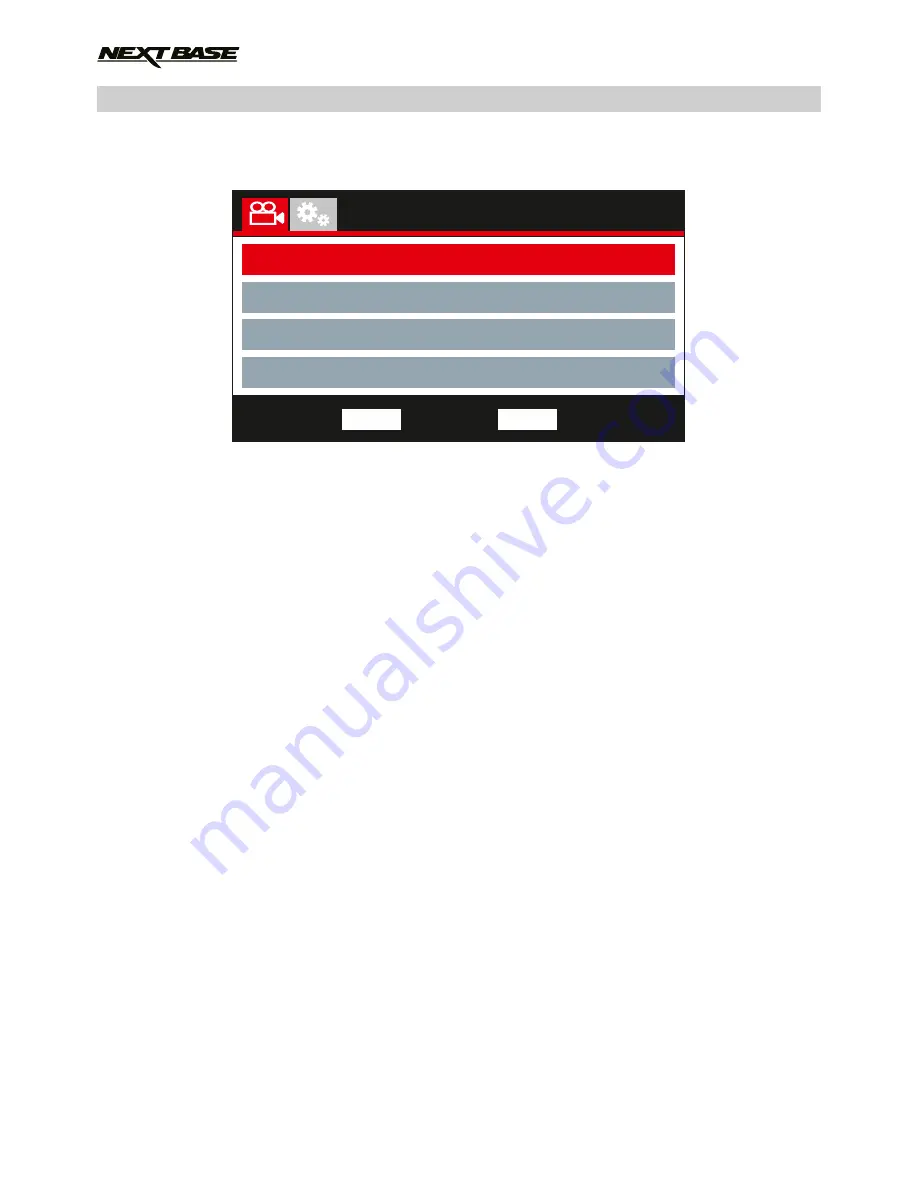
Continued from previous page.
5. Language
Select preferred language.
Options: English, Danish, Dutch, Finnish, French, German, Italian, Norwegian
Spanish and Swedish
Default Setting: English
6. Country
Select your current Country, this will then automatically adjust the Time Zone / DST setting
to your Time Zone, i.e. if France is selected the Time Zone will become GMT +1.
If your required Country is not available, select ‘Other’. This will take you to the
‘Time Zone / DST’ menu, from there you can manually select your Time Zone.
Options: United Kingdom, Belgium, Denmark, Finland, France, Germany, Italy, Netherlands,
Norway, Poland, Spain, Sweden and Other
Default Setting: United Kingdom
7. Speed Units
Select whether to record and display speed in KMH or MPH.
Options: KMH and MPH
Default Setting: MPH
8. Speed Display
When turned on, the screen will display current speed after 30 seconds of button inactivity,
press any button to return to normal viewing, this function is only available when a GPS
connection is present.
Options: On and Off
Default Setting: Off
SETUP MENU (CONTD.)
Setup Menu
Language
Country
Back
MENU
Enter
OK
Speed Units
Screen Display
22
Содержание 512GW Ultra
Страница 1: ...Instruction Manual Ultra 1440p Quad HD Dash Cam with GPS Wi Fi Anti Glare Polarising Filter...
Страница 2: ......
Страница 41: ...NOTES...
Страница 42: ......
Страница 43: ...NBDVR512GW IM ENG R5 www nextbase co uk...












































