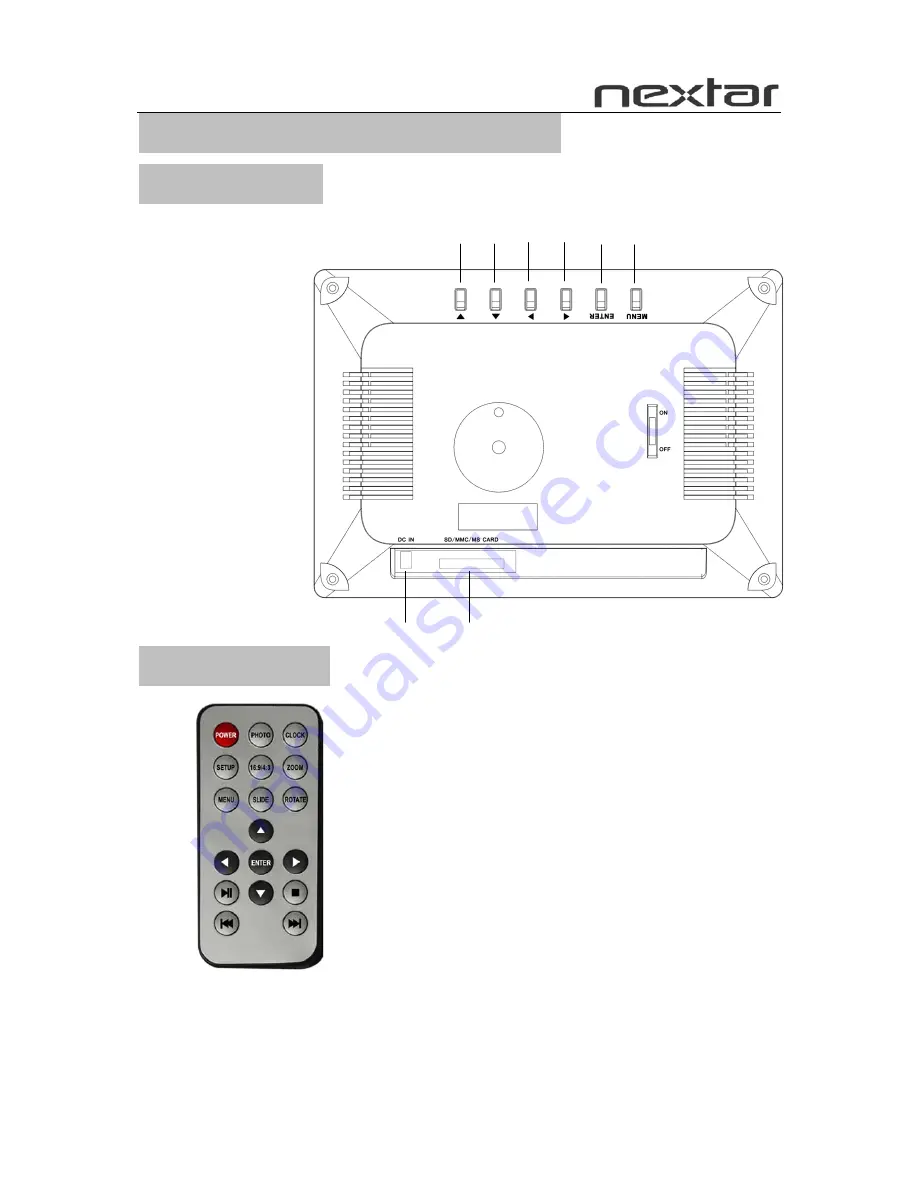
4
Key Features and Remote Control
Key Functions:
Remote Control
POWER:
Press this button to turn the device
on/off.
PHOTO:
Press this button to enter Slide Show
Mode available on the main menu.
CLOCK:
Press this button to set up the time and
the calendar.
SETUP
: Press this button to display the device’s
setup menu.
16:9/4:3:
Press this button to choose the TFT
LCD aspect ratios between 4:3 and 16:9.
ZOOM:
Press this button to enlarge the picture in
increments of 2, 3, 4, 1/2, 1/3, 1/4, OFF.
MENU:
Press this button to display the main
menu.
1.MENU 2.ENTER
3.LEFT 4.RIGHT
5.UP
6.DOWN
7.DC IN
8.SD/MMC/MS CARD
Note:
before you use the remote
control, please remove all plastic
strips.
1
2
3
4
5
6
7
8
Содержание N7-110
Страница 1: ...N7 110 User s Manual Digital Photo Frame ...


























