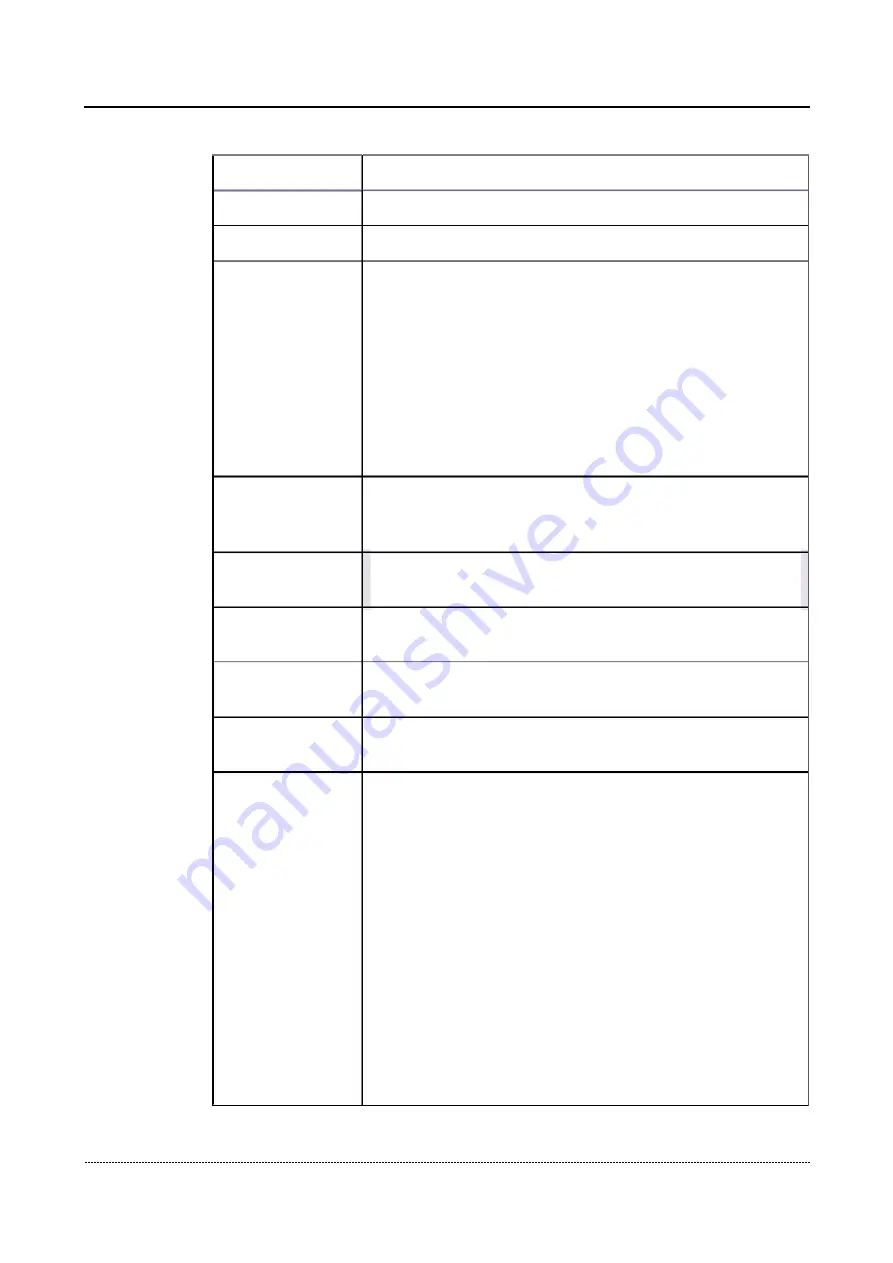
4 Configurations on Web Interface
Table 4.11.1 Explanation of Parameter for Port Group
Parameter
Explanation
Index
The NO. of the port group; It uniquely identifies a route.
Description
The description of the port group; it is used to identify the port group.
Display name of the port group, which will be used in SIP message, for
example:
INVITE sip:[email protected] SIP/2.0
Display Name
Via: SIP/2.0/UDPpc33.atlanta.com;branch=z9hG4bK776asdhds
Max-Forwards: 70
To: Bob <sip:[email protected]>
From: Alice <sip:[email protected]>;tag=1928301774
Here Bob and Alice is the display name
User ID of this SIP account, which is provided by VoIP service
SIP User ID
provider (ITSP). It is usually in the form of digit similar to phone
number or an actual phone number.
Authenticate ID
SIP service subscriber’s ID for authentication; it can be identical to or
different from SIP User ID.
Authenticate
SIP service subscriber’s password for authentication
Password
Off-hook Auto-Dial
An extension or phone number is pre-assigned here so that the number
is automatically dialed as soon as user picks up the phone
Auto-dial Delay
How long auto-dialing will be delayed
time
It specifies the policy for selecting a port for ringing in the port group
Ascending: the device always selects a port from the minimum
number.
Cyclic ascending: the device always selects a port from a number
next to the number selected last time. If the maximum number was
selected last time, the next selected number is the minimum number.
Port Select
The sequence moves in cycles like this.
Descending: the device always selects a port from the maximum
number.
Cyclic descending: the device always selects a port from a number
next to the number selected last time. If the minimum number was
selected last time, the next selected number is the maximum number.
The sequence moves in cycles like this.
Group ring: all ports ring at the same time
Gateway-128o User Manual
57
Содержание FXO-128o
Страница 1: ...FXO 128o Analog VoIP Gateway User Manual v1 0 1 ...
Страница 22: ...4 Configurations on Web Interface Figure 4 3 1 System Information Gateway 128o User Manual 20 ...
Страница 35: ...4 Configurations on Web Interface Gateway 128o User Manual 33 ...
Страница 54: ...4 Configurations on Web Interface 4 10 8 Feature Code Gateway 128o User Manual 52 ...
Страница 89: ...4 Configurations on Web Interface Figure 4 15 9 Restart Device Gateway 128o User Manual 87 ...
















































