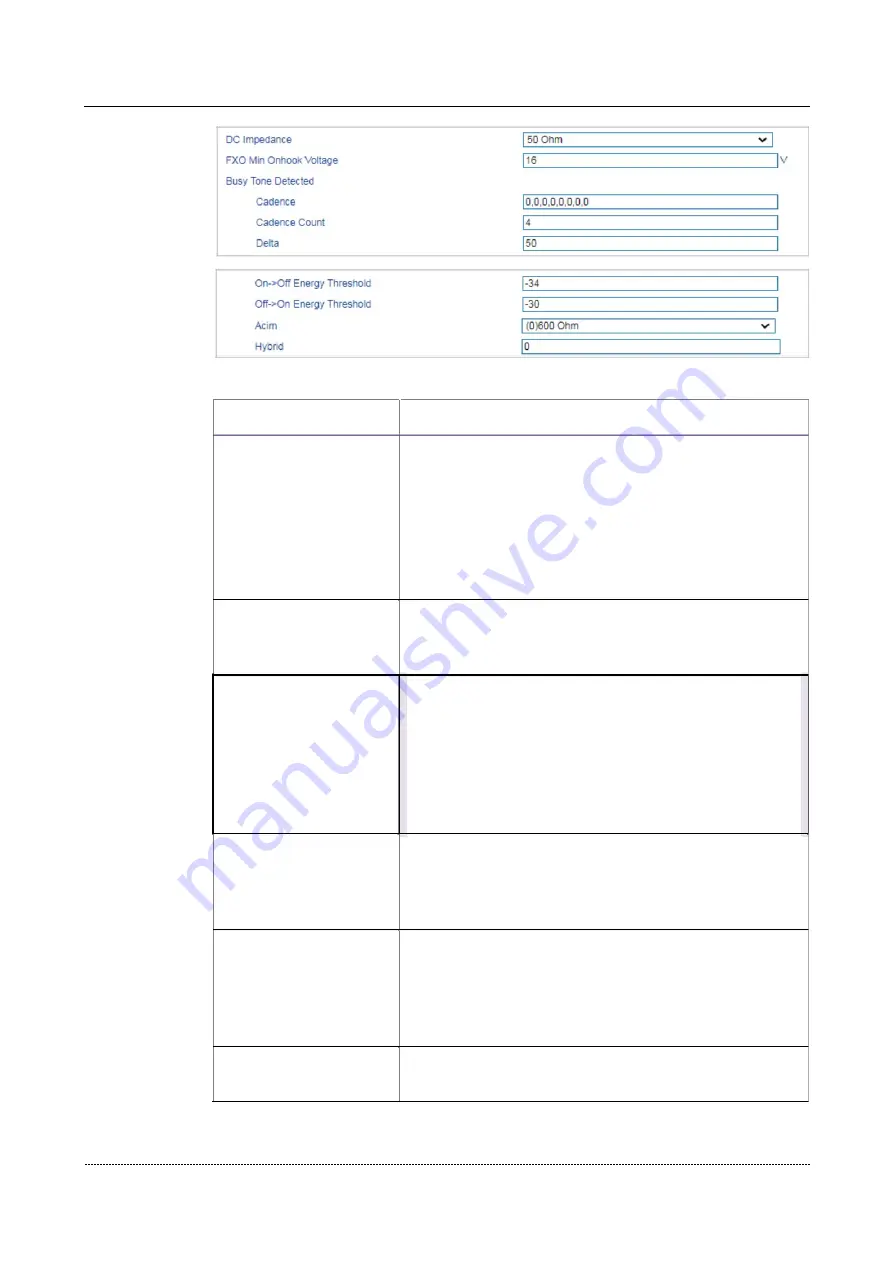
4 Configurations on Web Interface
Table 4.10.2 Explanation of FXO Parameters
Parameter
Explanation
Limit the number of concurrent FXO calls ( 0 means no limit,
and the maximum number is the total number of FXO ports)
which means the number of call requests received by the
FXO Concurrent Calls
gateway per second. to prevent the call server from initiating a
large number of calls instantly, causing traffic shocks.
It is designed to prevent the server from initiating a large number
of calls at the same time and causing traffic shocks.
When the incoming call from PSTN, you can enable or disable
Configuration by FXO
the FXO configuration. The FXO configuration function includes
Detect CID, Send Original CID and so on.
When a call comes to the FXO port, FXO detects the calling
number and the order of ringing. The system has two modes: first
ringing and then detecting CID, first detecting CID and then
Detect CID
ringing. The PSTN line sending CID methods usually include:
sending CID before ringing, and sending CID after ringing.
Therefore, when FXO detects CID, it needs to be set according
to the way of PSTN line sending CID.
When enabled, the caller ID of the extension will display on the
Send Original CID when
PSTN side when dialing the extension.When it is not enabled,
Call from PSTN
the caller ID of the extension will be display the number of the
FXO port.
After enabled, when the PSTN calls into the FXO gateway, the
FXO Keep On-hook until
FXO device will go off-hook after the extension number dialed is
connected. If this function is disabled, when the user dials in to
Called Answered
the FXO port, the FXO first off-hook , and then initiates a call
request to the IP.
Allow Call to SIP Server
without Registration
Allow the port to initiate a call request without registering to the SIP
Server. At this time, the device works in point-to-point mode.
Gateway-128o User Manual
40
Содержание FXO-128o
Страница 1: ...FXO 128o Analog VoIP Gateway User Manual v1 0 1 ...
Страница 22: ...4 Configurations on Web Interface Figure 4 3 1 System Information Gateway 128o User Manual 20 ...
Страница 35: ...4 Configurations on Web Interface Gateway 128o User Manual 33 ...
Страница 54: ...4 Configurations on Web Interface 4 10 8 Feature Code Gateway 128o User Manual 52 ...
Страница 89: ...4 Configurations on Web Interface Figure 4 15 9 Restart Device Gateway 128o User Manual 87 ...
















































