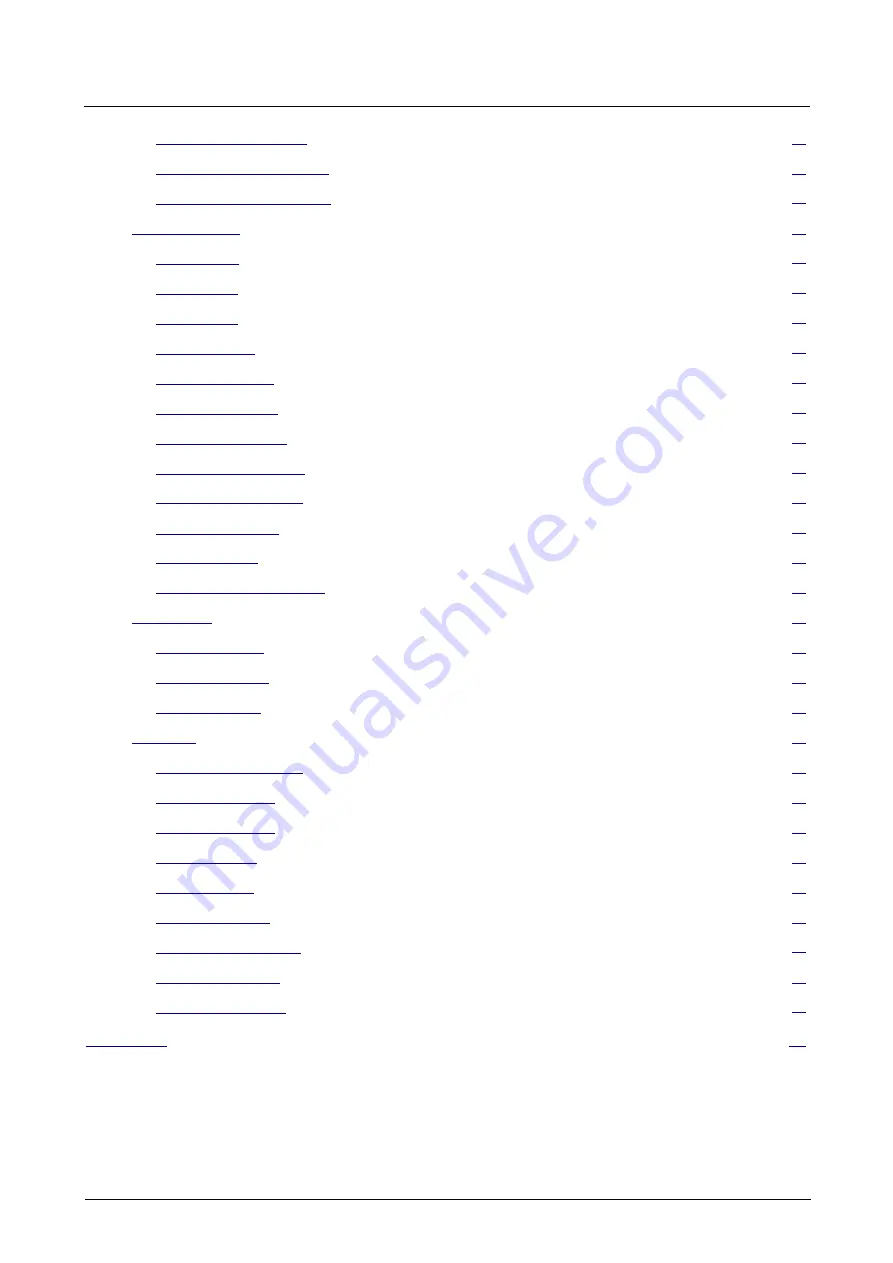
2 Quick Installation
.................................................................................................................................
...........................................................................................................................
..........................................................................................................................
...................................................................................................................................................
...................................................................................................................................................
...................................................................................................................................................
...............................................................................................................................................
..........................................................................................................................................
......................................................................................................................................
.................................................................................................................................
........................................................................................................................................
............................................................................................................................
..........................................................................................................................................................
............................................................................................................................................
...........................................................................................................................................
.............................................................................................................................................
..............................................................................................................................................................
..................................................................................................................................
.........................................................................................................................................
.........................................................................................................................................
..............................................................................................................................................
...............................................................................................................................................
...........................................................................................................................................
..................................................................................................................................
........................................................................................................................................
......................................................................................................................................
..........................................................................................................................................
Gateway-128o User Manual
3
Содержание FXO-128o
Страница 1: ...FXO 128o Analog VoIP Gateway User Manual v1 0 1 ...
Страница 22: ...4 Configurations on Web Interface Figure 4 3 1 System Information Gateway 128o User Manual 20 ...
Страница 35: ...4 Configurations on Web Interface Gateway 128o User Manual 33 ...
Страница 54: ...4 Configurations on Web Interface 4 10 8 Feature Code Gateway 128o User Manual 52 ...
Страница 89: ...4 Configurations on Web Interface Figure 4 15 9 Restart Device Gateway 128o User Manual 87 ...






































