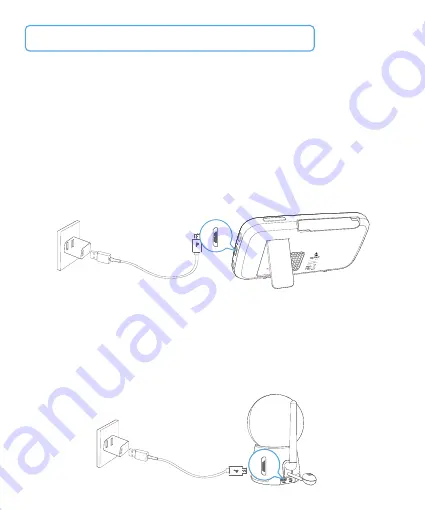
1) Plug one end of the
Monitor Micro-USB Power Cable
into the
Baby Monitor
, and then insert the other end to the
Monitor Power
Adapter
.
2) Plug the adapter into a power outlet. The LED indicator on the
right side of the Baby Monitor will display a red light indica�ng that
it is charging. (
Note:
The monitor does have a ba�ery. Once fully
charged, the Monitor can be used without a connec�on to a power
outlet.)
Charge the Monitor
1) Plug the
Camera Micro-USB Power Cable
into the
Camera
, and
then insert the other end of the cable into the
Camera Power
Adapter
.
2) Plug the adapter into a power outlet. The Camera does not have
a ba�ery and requires a power connec�on to func�on.
Plug in the Camera
Se�ng up the Camera and Monitor:
- 8 -










































