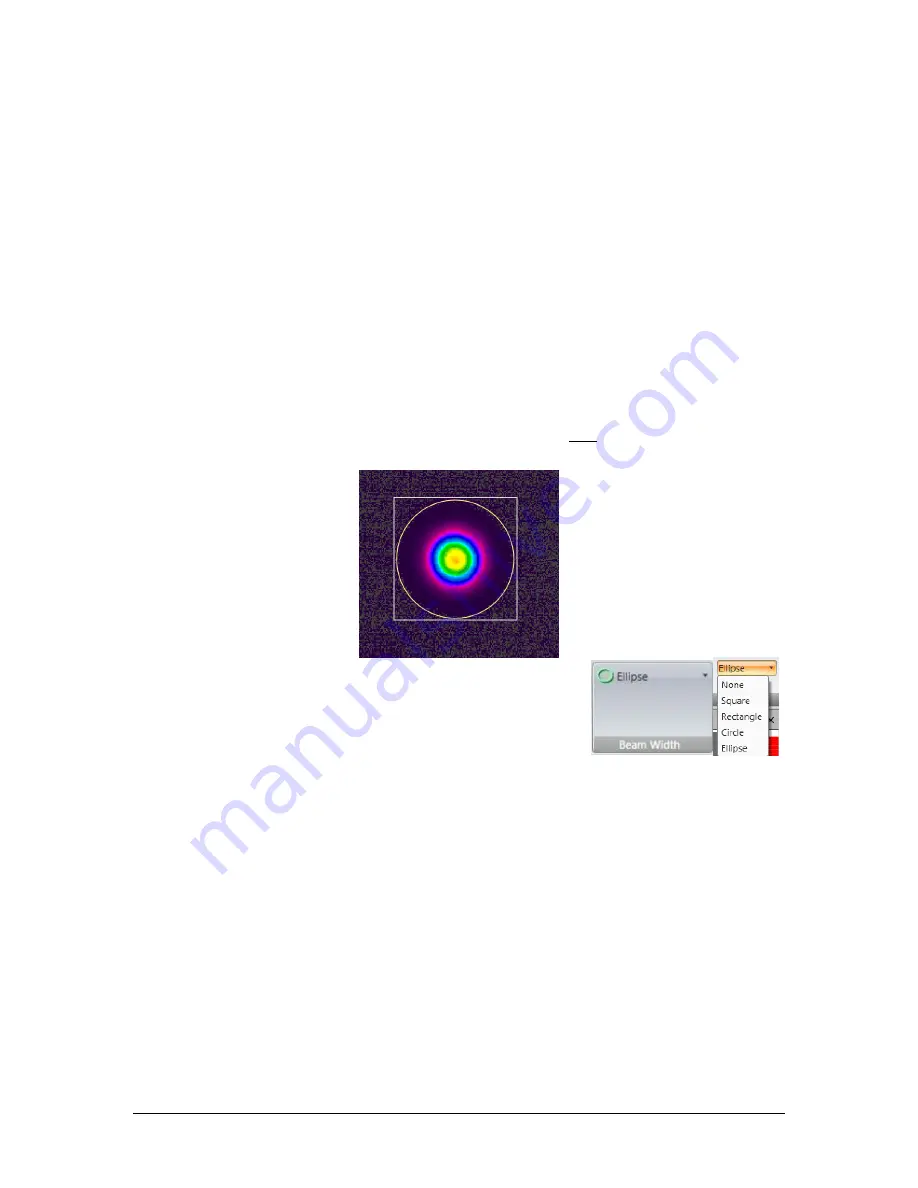
LBP2 User Guide
Document No: 50306-001
Rev G 3/12/2020
Page 46
The auto aperture is always drawn as an ellipse and will orient off axis when one
of the off-axis results (Orientation, Ellipticity, or Eccentricity) is enabled.
Important:
Because both the Manual and the Auto Apertures isolate regions of the
display for computational purposes, a precedent needs to be established on
the order in which they are applied. If the Manual Aperture is applied, it can
affect the outcome of the Auto Aperture location, size, and shape. Once the
Auto Aperture is established, only its boundary settings determine the
outcome of the final results, i.e. an Auto Aperture takes precedence over a
Manual Aperture when computing results.
Important:
With the release of LBP2 v3.3, the algorithm that places the Auto Aperture
has changed. This new algorithm makes it much easier for the aperture to
locate the beam, especially when the beam is small compared to the frame
size or there is a lot of noise present. Under some conditions, the Auto
Aperture alone may cause degraded accuracy. In these cases, it is
recommended to use both the Manual Aperture and the Auto Aperture, with
the Manual Aperture sized to be approximately the size of the Auto Aperture.
2.7.3
Beam Width Displayed Aperture
The displayed Beam Width Aperture (displayed in Lt Green) can be used to
provide a view of the computed beam shape and orientation overlaid on top of the
beam profile. This overlay can be drawn in both the 2D and the 3D Beam
Displays. Select the shape that the displayed beam width needs to be displayed
in.
The figure below shows both the Auto Aperture and the Beam Width drawn onto
the 2D Beam Display.
















































