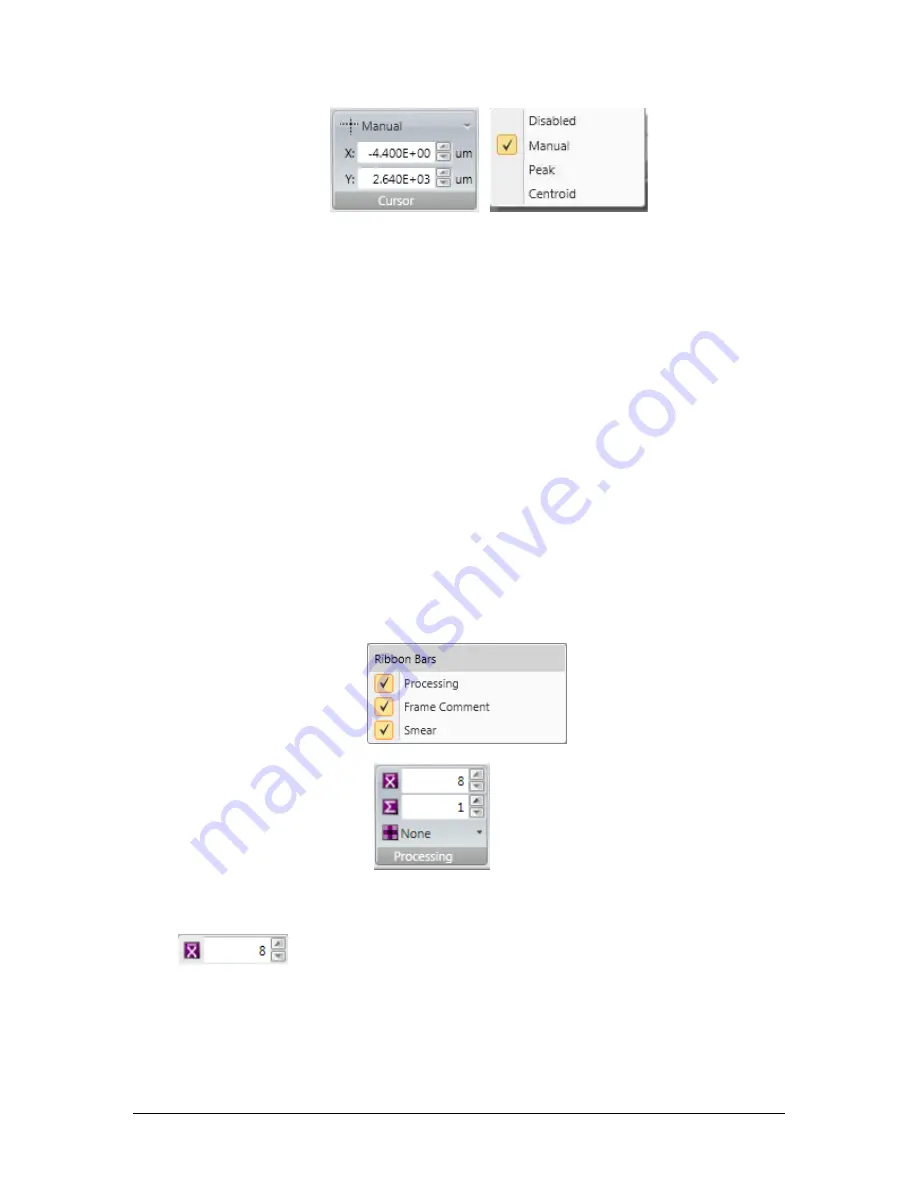
LBP2 User Guide
Document No: 50306-001
Rev G 3/12/2020
Page 31
2.3.4
Cursor
This panel controls the presence and operating mode of Cursors in the 2D and 3D
Beam Display windows. They also dictate the location of the data plotted in the
Beam Profile display windows. The Cursors can be set to operate in three modes:
Manual Position the Cursor anywhere within the 2D Beam Display
Window either by dragging and dropping with the mouse (grab at the
intersection) or most accurately by typing in the exact X and Y coordinates
in the provided edit controls.
Peak The Cursors will automatically track the Peak fluence of the input
beam. If two identical peaks are present, the one closest to the top left
corner will be indicated.
Centroid The Cursor will automatically track the location of the
computed beam Centroid.
2.4
Capture Ribbon and Controls
The Capture Ribbon provides many of the standard controls for managing the various
ways that that image data can be captured and processed. The Tools panel allows
the user to display and hide the following control items:
2.4.1
Processing
Various types of image processing can be applied to collected frames of data.
Three of these are controlled here.
Frame Averaging
Enter the number of frames that are to
be averaged while collecting data. In this example, 8 frames will be averaged and
the resulting single frame placed into the frame buffer. Frame Averaging is a
convenient method that can improve the signal to noise ratio when observing low
signals where noise is a significant problem. The signal to noise ratio is improved
by the square root of the number of frames averaged.






























