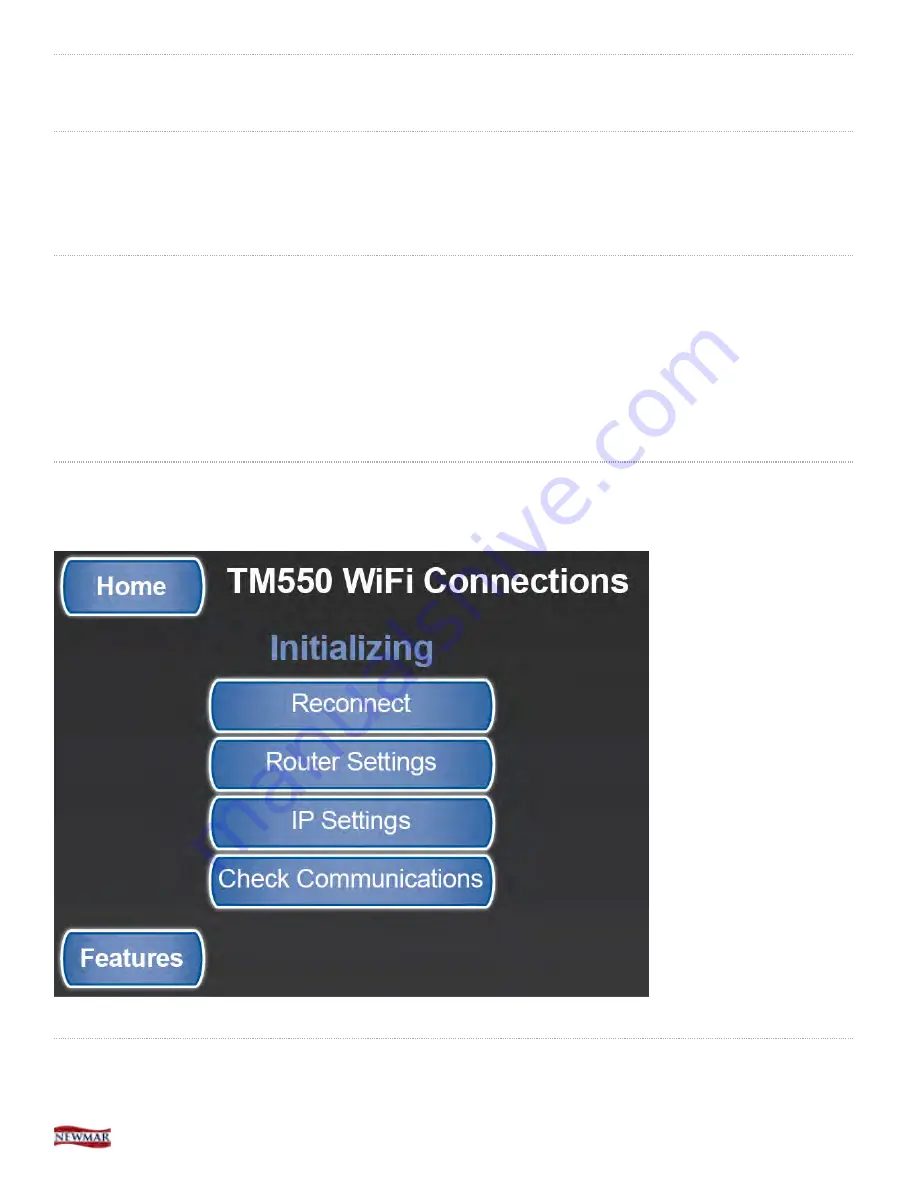
WiFi Connections
Overview
TM550 WiFi Connections
screen is accessed from the
Features 4
screen and provides access to WiFi configuration
settings.
TM550 WiFi Connections Screen
The WiFi Connections screen allows you to:
• Connect the WiFi to a Router
• Change the Router settings
• Change IP Settings
• Check communications
Reconnect
The reconnect button will attempt to re-establish a WiFi connection to a previously paired device.
SilverLeaf Features 4 > WiFi Connection screen > Reconnect example
Router Settings
The Router Settings allows you to:
© 2014 Copyright Newmar Corporation. All rights reserved.
p.97
Содержание King Aire 2015
Страница 1: ......
Страница 2: ......
Страница 4: ......
Страница 24: ...Spartan Lightbar Message Center 2015 Newmar King Aire Diesel Bus 22...
Страница 25: ...System Initialization Sequence 2015 Newmar King Aire Diesel Bus 23...
Страница 26: ...Telltale Warning Light Information 2015 Newmar King Aire Diesel Bus 24...
Страница 46: ...2015 Newmar King Aire Diesel Bus 44...
Страница 91: ...Article about RV C the RV industry standard protocol 2014 Copyright Newmar Corporation All rights reserved p 6...
Страница 146: ...SilverLeaf Floor Heat screen 2 2014 Copyright Newmar Corporation All rights reserved p 61...
Страница 162: ...SilverLeaf Advanced screen 2014 Copyright Newmar Corporation All rights reserved p 77...
Страница 171: ...SilverLeaf Features 3 Floor Heat Configuration screen 2 2014 Copyright Newmar Corporation All rights reserved p 86...
Страница 173: ...SilverLeaf Features 3 Warnings Configuration screen 2 2014 Copyright Newmar Corporation All rights reserved p 88...
Страница 175: ...SilverLeaf Advanced screen 2014 Copyright Newmar Corporation All rights reserved p 90...
Страница 181: ...SilverLeaf Features 4 Component Versions screen 2 2014 Copyright Newmar Corporation All rights reserved p 96...
















































