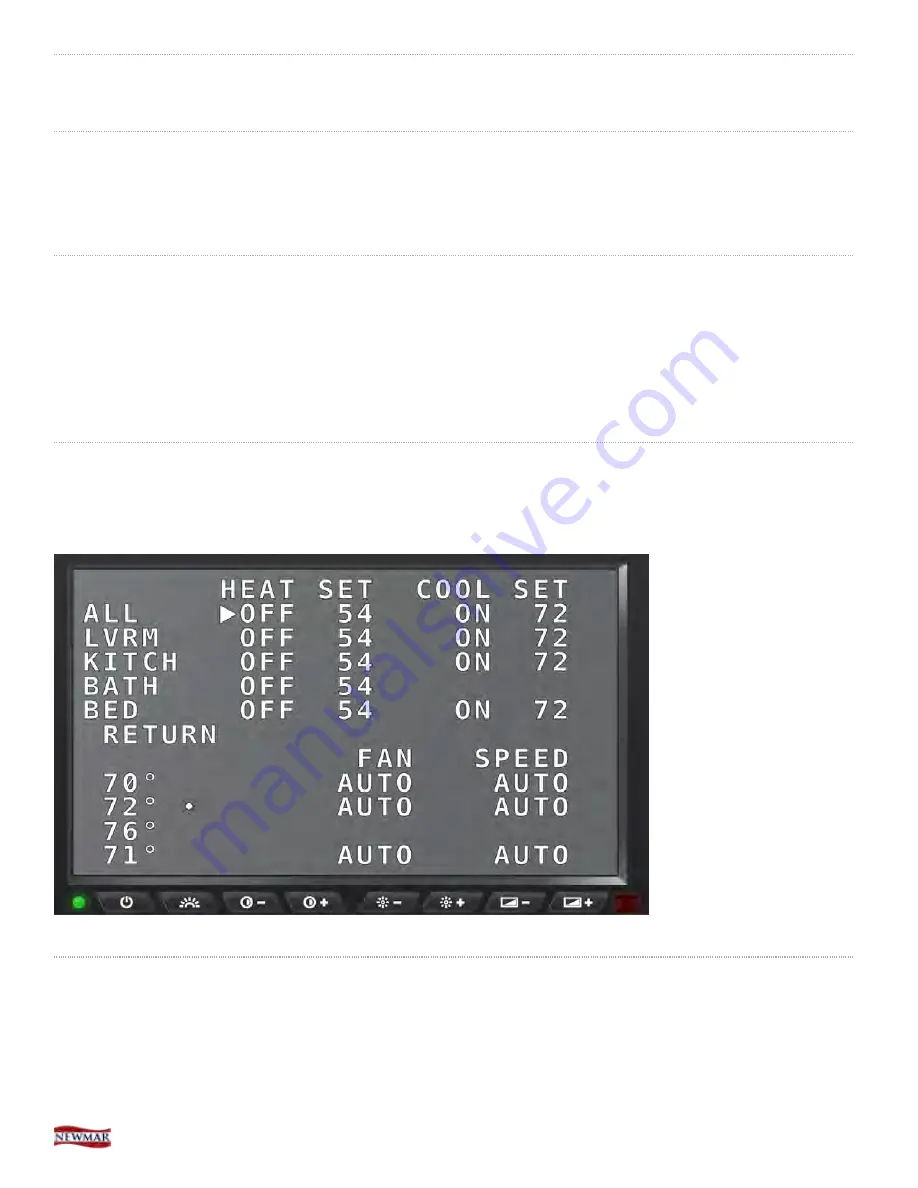
THERM
Overview
This option displays three menu pages for settings and values of the HVAC in all zones controlled through the SilverLeaf
system.
Therm Screen
Press the 'Therm' button on the control keypad to show the HVAC configuration screens. There are three menu pages
available for controlling the HVAC systems of the coach when you press the "THERM" button on the Control Keypad.
These pages allow you to configure unique heating and cooling schedules for day and night. Alternatively, a schedule
can also be created for those times while you are away from your coach. You may also change the time when "Night"
and "Day" begin, which can be particularly useful for early risers.
Screen 1
Screen 1 shows the values and settings to all heating/cooling zones. Bath only has heat setting and no cooling option.
It also shows the Return/Leave status and the Fan speed settings
SilverLeaf Driver Display > THERM button > HVAC screen 1
Screen 2
Screen 2 shows the scheduling for night and day on the heating and cooling mode.
© 2014 Copyright Newmar Corporation. All rights reserved.
p.27
Содержание King Aire 2015
Страница 1: ......
Страница 2: ......
Страница 4: ......
Страница 24: ...Spartan Lightbar Message Center 2015 Newmar King Aire Diesel Bus 22...
Страница 25: ...System Initialization Sequence 2015 Newmar King Aire Diesel Bus 23...
Страница 26: ...Telltale Warning Light Information 2015 Newmar King Aire Diesel Bus 24...
Страница 46: ...2015 Newmar King Aire Diesel Bus 44...
Страница 91: ...Article about RV C the RV industry standard protocol 2014 Copyright Newmar Corporation All rights reserved p 6...
Страница 146: ...SilverLeaf Floor Heat screen 2 2014 Copyright Newmar Corporation All rights reserved p 61...
Страница 162: ...SilverLeaf Advanced screen 2014 Copyright Newmar Corporation All rights reserved p 77...
Страница 171: ...SilverLeaf Features 3 Floor Heat Configuration screen 2 2014 Copyright Newmar Corporation All rights reserved p 86...
Страница 173: ...SilverLeaf Features 3 Warnings Configuration screen 2 2014 Copyright Newmar Corporation All rights reserved p 88...
Страница 175: ...SilverLeaf Advanced screen 2014 Copyright Newmar Corporation All rights reserved p 90...
Страница 181: ...SilverLeaf Features 4 Component Versions screen 2 2014 Copyright Newmar Corporation All rights reserved p 96...






















