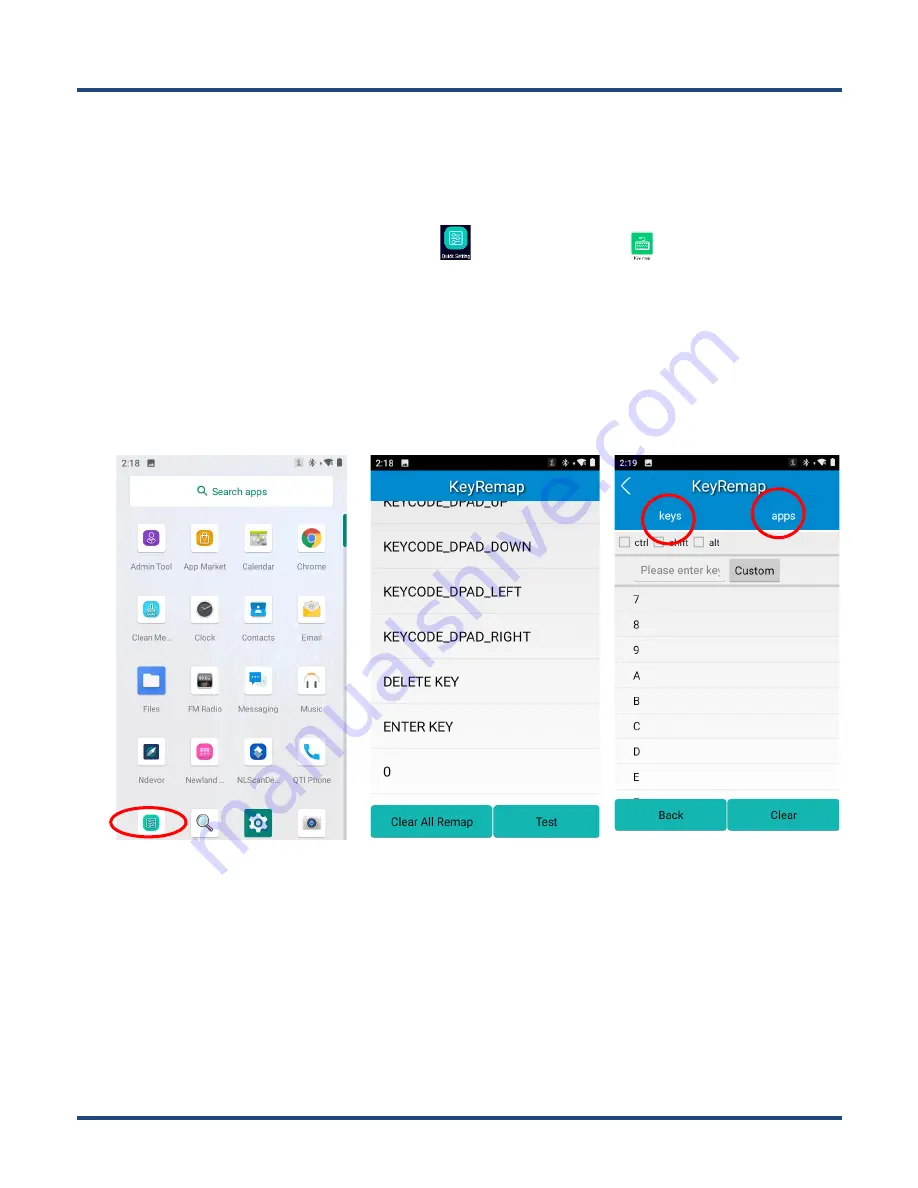
31
Key Map
This app allows you to remap the keys on the terminal to function as a different key or to make them into shortcuts to launch
an application.
Start the Key map app:
Tap the quick setting app icon
on the Home screen then
.
Remap a key to another key(or app):
After starting the Key map app, select the key you want to remap, and then tap “keys”
and select/enter the key (or tap “apps” and select the app) to which you want to remap it.
When remapping a key to KEYCODE_SHOW_SOFT_INPUT, pressing the remapped key can open/close the on-screen
keyboard.
Clear All Remap:
Clear all remap to return to default settings.
Содержание NLS-N7
Страница 1: ...NLS N7 Android 10 Portable Data Collector User Guide...
Страница 3: ...Revision History Version Description Date V1 0 0 Initial Release 2020 04 26...
Страница 39: ...33 Enable Scan Check or uncheck the Enable scan item to enable or disable the scanning feature of the N7...
Страница 48: ...42...






























