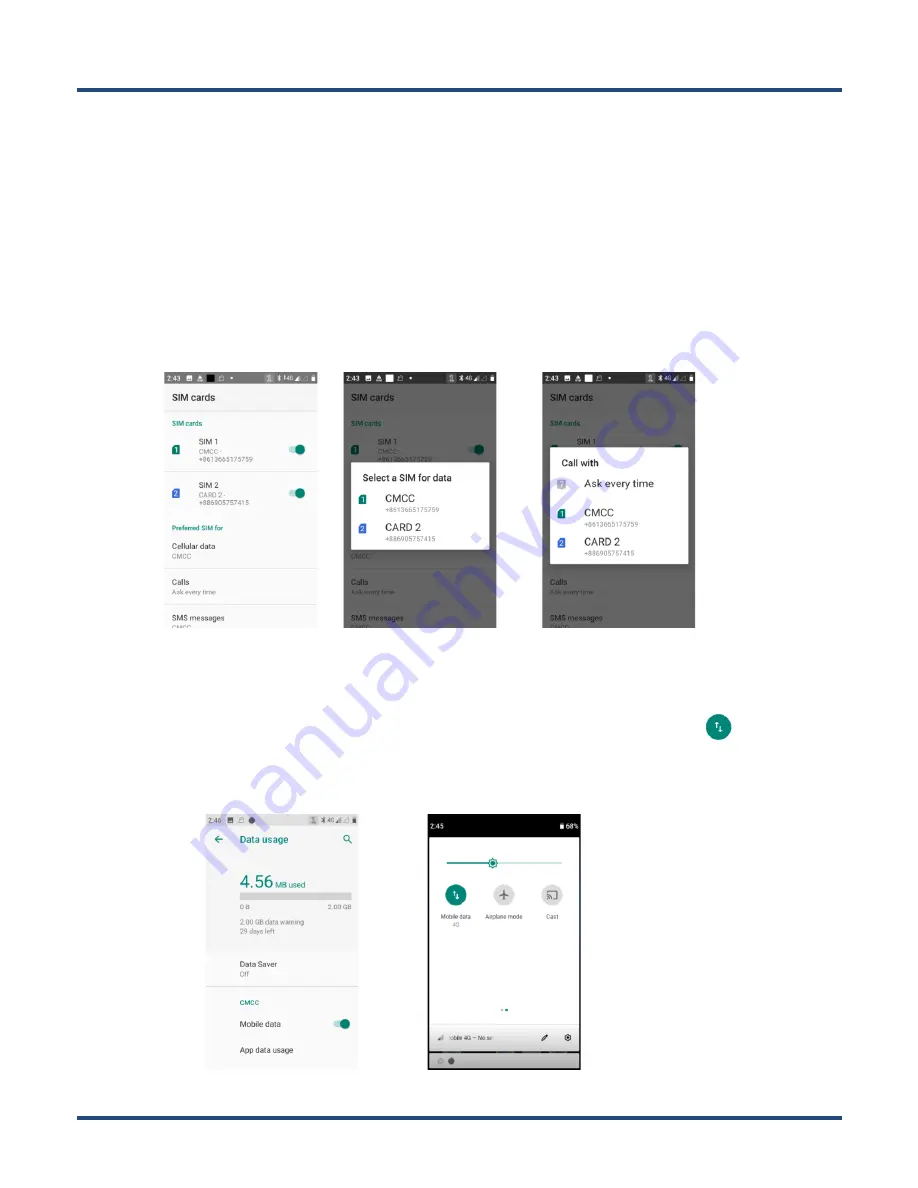
24
SIM Card and Mobile Network
The N7 can also use 4G network to connect to the internet. To establish 4G connection, you must have a SIM card installed
in your N7.
On the N7, both SIM slot 1 and SIM slot 2 support 4G networks. When two SIM cards are installed, you will be asked to select
which SIM card to use for data connection.
SIM cards:
you can check the operator information or activate the SIM cards inserted in the card slot 1and 2.
Preferred SIM card:
you can select either card 1 or card 2 for cellular data, and they can be switched between each other.
For the calls and messages, you can set default option or ask every time for the preferred SIM card.
Turn on cellular network:
1.
Swipe from top to bottom on the home screen and it will display the drop-down mean, Find
and tap it to turn
Cellular data on.
2.
Or Go to Settings-> “Network & Internet” ->”Mobile network” -> turn on “Mobile data”.
Содержание NLS-N7
Страница 1: ...NLS N7 Android 10 Portable Data Collector User Guide...
Страница 3: ...Revision History Version Description Date V1 0 0 Initial Release 2020 04 26...
Страница 39: ...33 Enable Scan Check or uncheck the Enable scan item to enable or disable the scanning feature of the N7...
Страница 48: ...42...






























