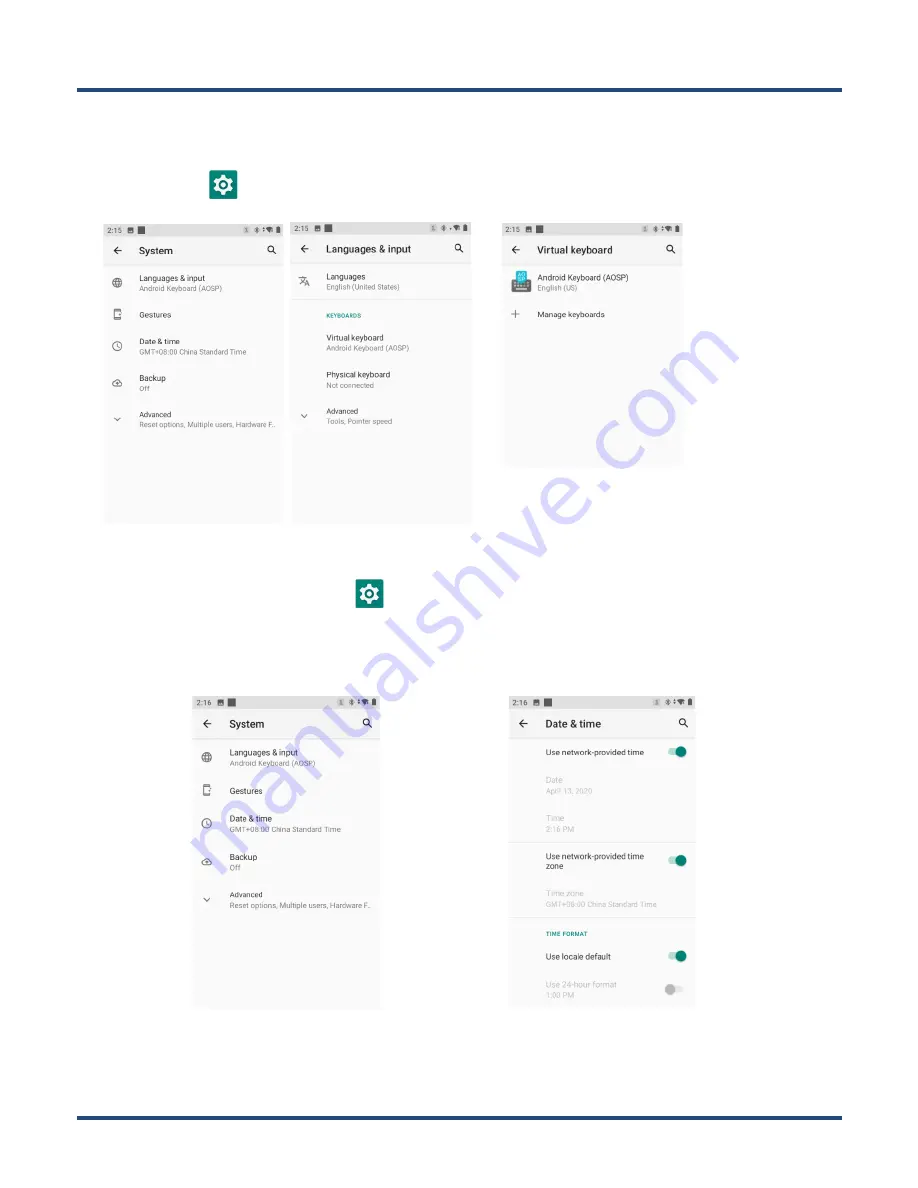
28
Language & Input Method
Tap the app icon
-> “System”-> “Languages & input”. Then set the language and input method as per your needs.
Date & Time
Set the date and time:
Tap the app icon
and then “System” -> “Date & time”, and set the date and time on the screen
shown below as per your needs.
Note
:
If need manually set the date& time, you should turn off the “Use network-provided time” first.
Содержание NLS-N7
Страница 1: ...NLS N7 Android 10 Portable Data Collector User Guide...
Страница 3: ...Revision History Version Description Date V1 0 0 Initial Release 2020 04 26...
Страница 39: ...33 Enable Scan Check or uncheck the Enable scan item to enable or disable the scanning feature of the N7...
Страница 48: ...42...






























