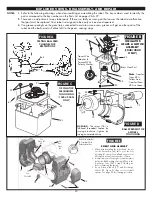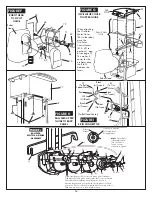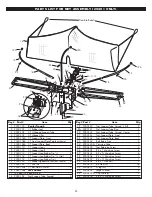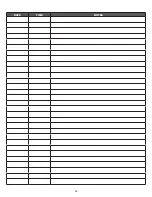17
PLACE CORDS IN CENTER TROUGH
Unplug the Trans-
former and Con-
nector Cable from
the Control Box
and unplug the
Transformer from the wall
outlet. Coil both cords and
place on top of the balls in
the Center Trough. Place the
Side Net Extenders on top
of the balls. If you have
Pong-Master, you may place
its scoreboard and all of its
cords on top of the balls as
well.
PLACE SIDE NETS IN TRAYS
First, unplug
the Connector
Cable from
the back of the
robot. Then
detach the Side Nets
and place them in the
trays.
INSERT BALL DAMS
Push the balls
into the Center
Trough and place
the Ball Dams in
their re taining
slots. (See Figures 11 & 12 on
page 11 for more detail.)
ADJUST HEAD ANGLE
Loosen the Brass
Knob on the right
side of the robot head
and adjust the head
angle to its highest
position. Retighten the Brass
Knob. (See Figure 4, page 7 for
more details.)
PLACE ROBOT ON CORNER OF TABLE
R e m o v e
the robot
from the
table and
set it down
on the cor-
ner of the table so
you can easily access
both the front and
back of the robot.
REMOVE BALL DAMS
F r o m t h e
front of the
robot, raise
e a c h t r a y
slightly and
remove the Ball Dams
from their storage
posi tions. Don’t raise
too much or the balls
will fall out! (See
Figures 11 & 13 on page
11 for more detail.)
TAKE DOWN, STORAGE, & TRANSPORT (2040+ ONLY)
1
2
3
4
5
6
Robo-Pong 2040+ can be easily taken down in less than 5
minutes. Your robot folds very compactly with all parts
inside the robot. This model is also lightweight and very
portable. Follow these steps to be sure all parts fold up cor-
rectly.
Inserting Ball
Dam Into
Retainer Slot
Brass Knob
Removing
Ball Dam
From
Storage
Slot
PUT CONTROL BOX ON STORAGE POST
Hold the Control
Box by its metal
support brac ket
with knobs up.
Raise the sup-
port leg assembly half-
way and slide the
Control Box onto its stor-
age post between the
Support Legs. Keep
assembly raised to pre-
vent Control Box from
falling off the post.
FOLD BACK SUPPORT ASSEMBLY
Swing the Support Legs
inward and fold the
whole support leg
as sembly, with the
Control Box attached,
into the robot as shown. You may
need to hold up the Trap Net
while folding the assembly so it
does not interfere with the folding
process.
7
8
Storage
Post For
Attaching
Control
Box
Control Box In
Storage Position
➨
➨
➨
➨
➨
Содержание Robo-Pong 1040+
Страница 27: ...TRAINING LOG 27 DATE TIME NOTES...
Страница 28: ...28 DATE TIME NOTES...