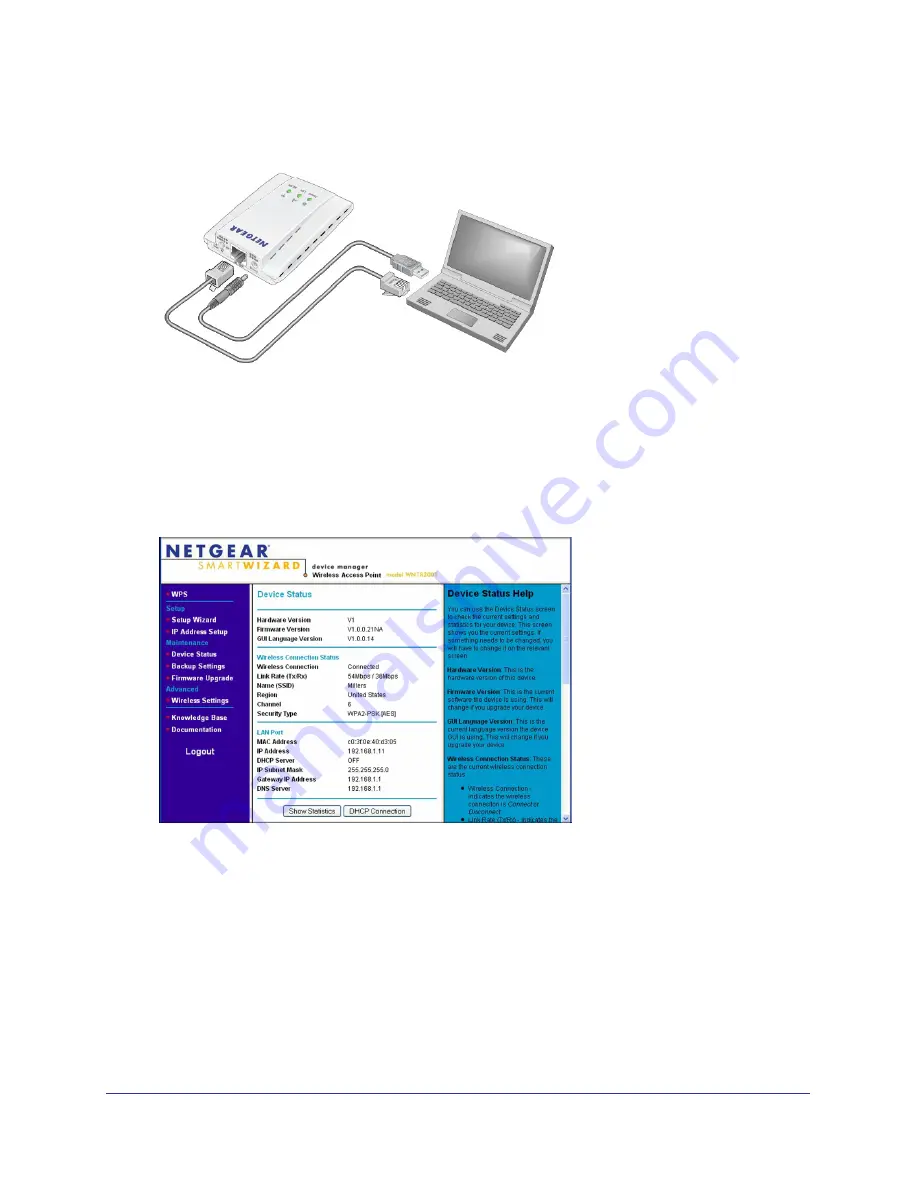
Chapter 1. Getting Started
|
7
Wireless Travel Router WNTR2001
To supply power to your wireless access point, use whichever method is more convenient
for you. See
Figure 5. Connecting the wireless access point to a laptop
3.
Launch an Internet browser such as Mozilla Firefox or Microsoft Internet Explorer. In the
address field, enter
http://www.mywifiext.net
.
Unless you changed the settings on the Firmware Upgrade screen (see
15), the software automatically checks for new firmware at the
NETGEAR website. Then the following screen displays:
The Device Status screen shows what the current settings are for the wireless access
point. A menu in the left pane allows you to view or change the settings.






















