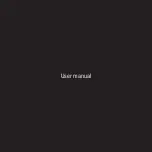54 Mbps Wireless Router WGR614v8 Reference Manual
5-18
Advanced Router Configuration
v1.0, July 2007
In this example:
•
The Destination IP Address and IP Subnet Mask fields specify that this static route applies to
all 134.177.x.x addresses.
•
The Gateway IP Address fields specifies that all traffic for these addresses should be
forwarded to the ISDN router at 192.168.1.100.
•
A Metric value of 1 will work since the ISDN router is on the LAN.
•
Private is selected only as a precautionary security measure in case RIP is activated.
Enabling Remote Management Access
Using the Remote Management page, you can allow a user or users on the Internet to configure,
upgrade and check the status of your Wireless Router.
Note:
Be sure to change the router's default configuration password to a very secure
password. The ideal password should contain no dictionary words from any
language, and should be a mixture of letters (both upper and lower case), numbers,
and symbols. Your password can be up to 30 characters.
Figure 5-14
Содержание WGR614v8 - 54 Mbps Wireless Router
Страница 6: ...v1 0 July 2007 vi...
Страница 10: ...54 Mbps Wireless Router WGR614v8 Reference Manual x Contents v1 0 July 2007...
Страница 14: ...54 Mbps Wireless Router WGR614v8 Reference Manual xiv About This Manual v1 0 July 2007...
Страница 44: ...54 Mbps Wireless Router WGR614v8 Reference Manual 3 10 Content Filtering v1 0 July 2007...
Страница 54: ...54 Mbps Wireless Router WGR614v8 Reference Manual 4 10 Maintenance v1 0 July 2007...
Страница 76: ...54 Mbps Wireless Router WGR614v8 Reference Manual 5 22 Advanced Router Configuration v1 0 July 2007...
Страница 84: ...54 Mbps Wireless Router WGR614v8 Reference Manual 6 8 Troubleshooting v1 0 July 2007...
Страница 88: ...54 Mbps Wireless Router WGR614v8 Reference Manual B 2 Related Documents v1 0 July 2007...