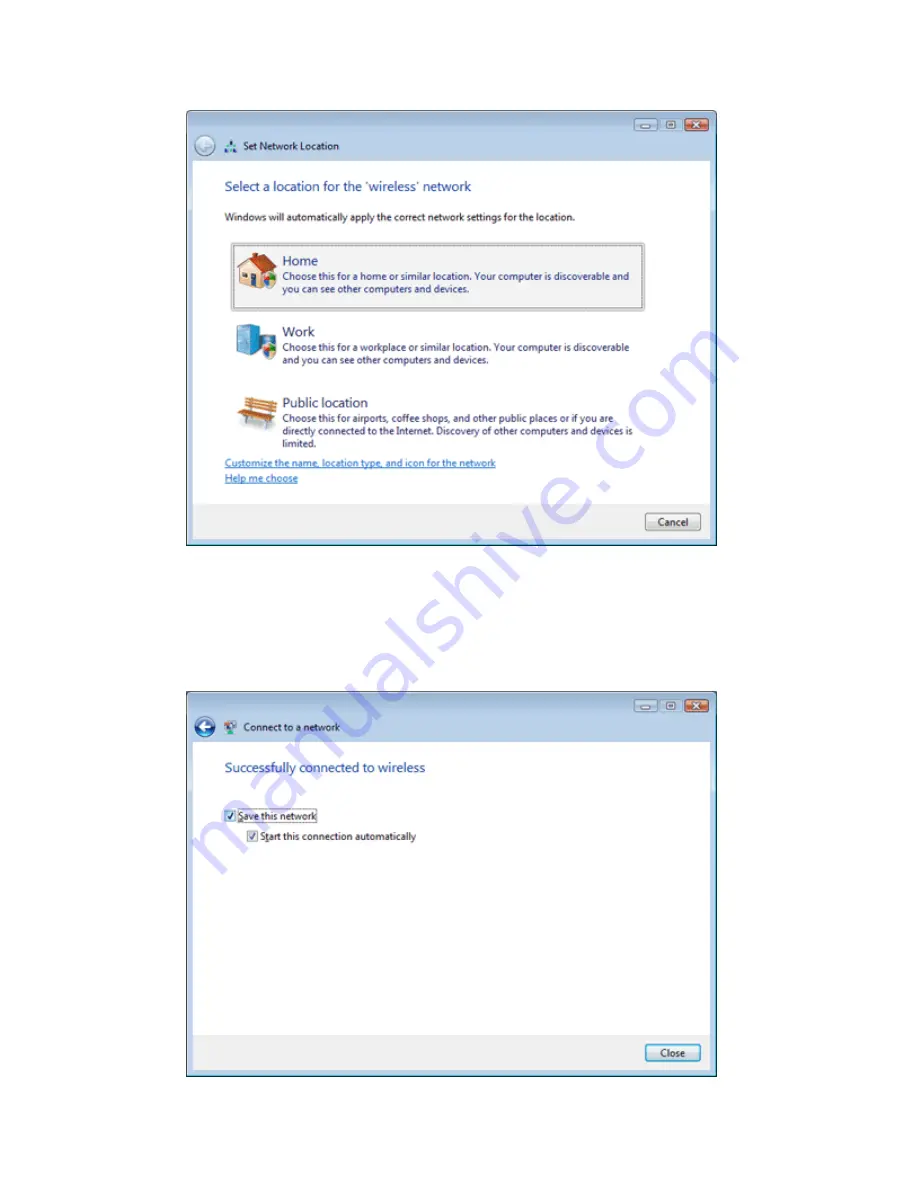
10.
You may see a window that asks you to "
Select a location for the 'wireless'
network
".
Please select the "
Home
" location, as shown below:
11.
You should then see a window prompting you to save the wireless connection.
- Make sure “
Save this network
” is
TICKED
.
- Make sure “
Start this connection automatically
” is
TICKED
.
- Click “
Close
” to complete the wireless connection process.
After completing the steps above, you should now be connected to your wireless network and
able to surf the internet.
Please remember to disconnect your ethernet cable.
Содержание WSG-NF5
Страница 1: ...Wireless Setup Guide for Windows XP Windows Vista Windows 7 Windows 8 and Mac OSx...
Страница 7: ...This page intentionally left blank...
Страница 12: ...This page intentionally left blank...
Страница 19: ...This page intentionally left blank...
Страница 28: ...This page intentionally left blank...
Страница 37: ...This page intentionally left blank...
Страница 41: ...This page intentionally left blank...






























