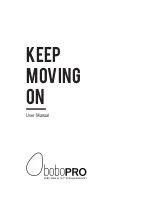High Pressure Atomiser Series
BACnet Communication Module User Guide
www.neptronic.com
Page | 2
BACnet Properties Configuration
To establish communication on the network, and guarantee a unique ID of devices in a BACnet system, the following
properties may have to be configured.
Table 1 - BACnet Properties Configuration
Property
Default Value
Configuration
MAC Address
000
Set to a value between 000 and 127 via DIP switches. Can also be
set to a value between 000 and 254 via menu.
The values from 128-254 represent MS/TP non-token passing slave
devices.
Device Instance
Auto
•
The humidifier automatically configures its device instance to
153,000 + MAC address.
•
The value can be set manually via the menu.
•
The value can be set manually through the
WriteProperty
service to
Device Object.Object_Identifier
.
•
The device’s
Object_Identifier
is a combination of the
Device
Object_Type
(8) and the
Device_Instance
(0-4194302),
therefore its decimal or hexadecimal representation tends to be
incomprehensible.
•
For example, the
Device_Instance
=1000 has an equivalent
Object_Identifier
of 0x020003E8 hexadecimal or 33555432
decimal.
Baud Rate
0 = Auto
•
The humidifier configures its baud rate automatically by detecting
the network upon connection.
•
The value can be set manually from the available values of Auto,
9600, 19200, 38400, 76800.
Max_Master
127
•
Configure
Max_Master
value to increase network efficiency when
there are less than 127 devices on the network.
•
The
Max_Master
value can be changed through the TRL to
configure WriteProperty service to the Device
Object.Max_Master
.
For more information, refer to the
section.
Device Object.Object_Name
Name of the device
•
Configure the name of the device through WriteProperty service
to the
Device Object.Object_Name
. For example, SKH.
Содержание SKH Series
Страница 1: ...SKH BACnet Guide 200114 High Pressure Atomiser SKH Series BACnet User Guide...
Страница 22: ...Notes...
Страница 23: ......