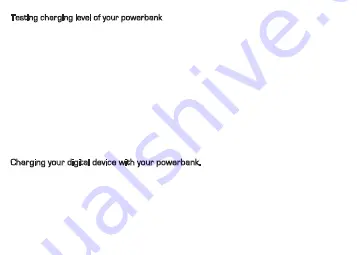
Testing charging level of your powerbank
You can get the charge level of your Powerbank when pressing the button located on its
bottom end.
When pressing the button, the blue LED will light up. Each LED represents 25% of the total
charge.
i.e if 3 Blue LEDs light up it means the charge of the battery is still between 50% and 75%
approx.
LED Torch
To light up the LED Torch on the top of powerbank:
• Press the power button of powerbank in 2 seconds, the LED Torch will light up.
To turn off the LED Torch on the top of powerbank:
• Press the power button of powerbank again, the LED Torch will turn off after 2 seconds.
Charging your digital device with your powerbank.
1. Use the proprietary USB charging cable which has been sold with your digital device.
i.e 30 pins or lightning USB cable for Apple , Samsung 30 pins or micro usb , etc...
2- If your device is compatible with micro USB connector you can alternatively use the
supplied cable.
3- Connect the USB-A connector of the charging cable to the USB output of the
Powerbank.
6
Содержание SLIM POWER PACK 3000
Страница 19: ...NeoXeo UFP France BP72 93212 Saint Denis La Plaine C edex Email contact ufp international fr ...
Страница 27: ...NeoXeo UFP Deutschland GmbH Carl Friederich Gauss Str 11 D 47475 Kamp Linfort Email vertrieb ufp de ...
Страница 35: ......
Страница 43: ......








































