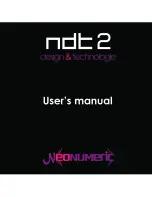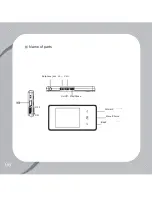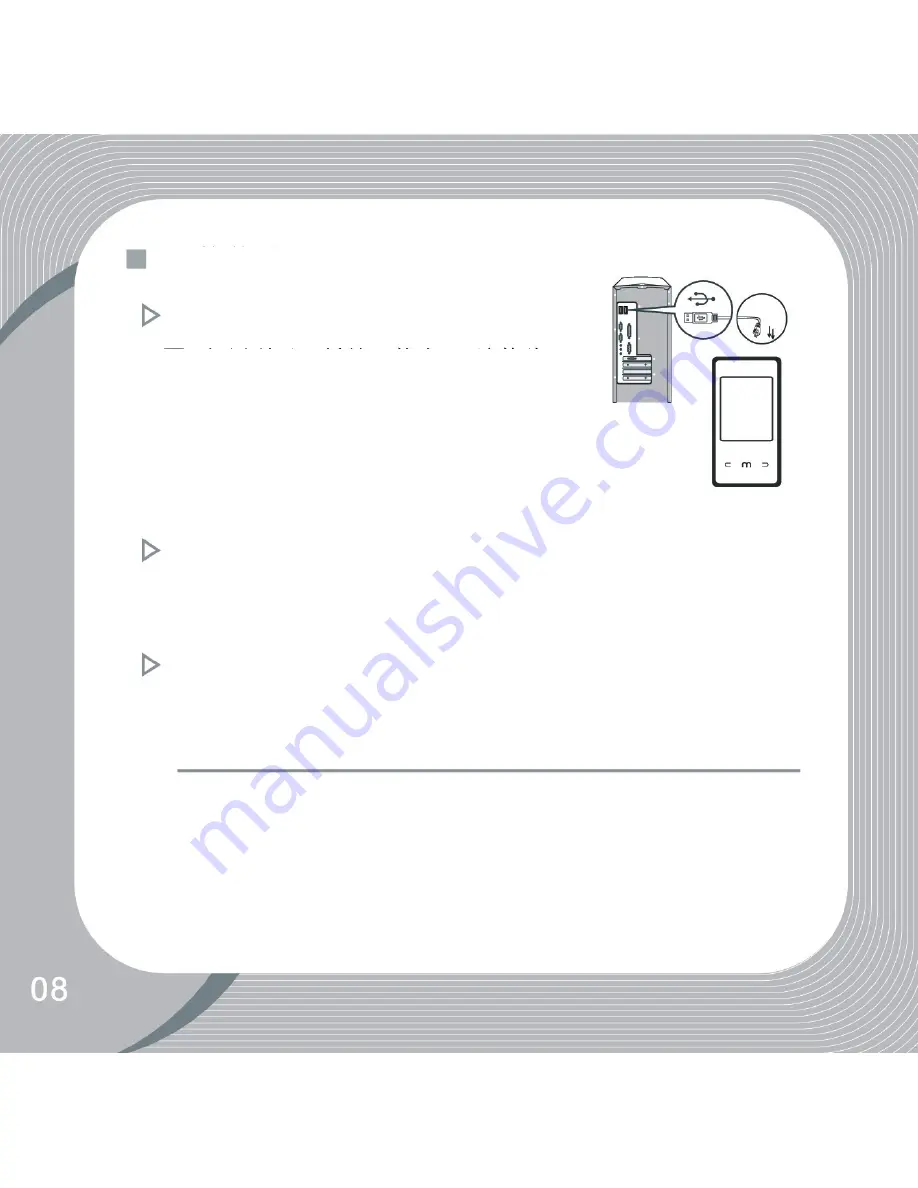
USB port
USB port
Charge from USB port
Charge from AC adaptor
1.Connecting your player with PC through
USB cable
2.The connect ICON will show on screen
when your player connected PC
3.Take off the usb calbe when your player dis-
connected from your PC
Keep your player in” On” position when you charge your player
from USB port,just connect your player to PC via USB cable
The battery icon will show on the screen when your player is
charging via AC adapor,when it is full charged the battery icon
will turn to green colour
Содержание NDT-2
Страница 1: ......
Страница 2: ......
Страница 3: ......
Страница 10: ...Name of parts Earphone jack Vol Vol On Off Play Pause Forward Menu Choice Back OFF ON...
Страница 15: ...Menu principal Audio Video FM radio Voice recorder eBook Photo Navigator Game Settings...