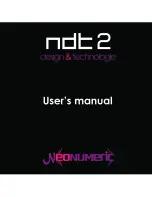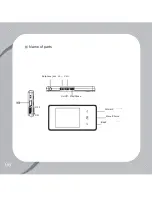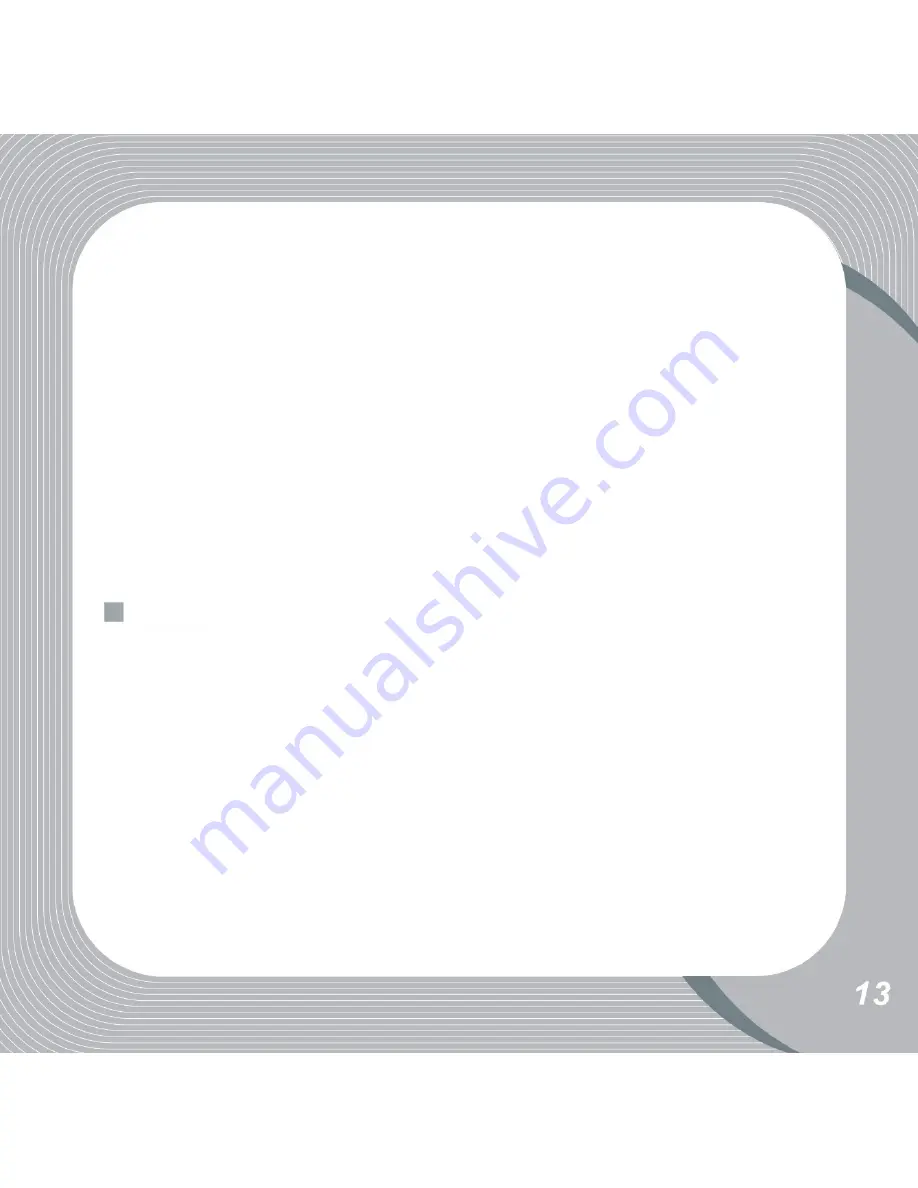
1. Volume control
Short press“VOL+”or “VOL-”button to increase or lower the volume,long
press “VOL+”or “VOL-”button will continue increase or lower till the end
2. Playing list
when you are in music playing interface,Short Press “MENU” enter pa-
lying list ,then short press”FW” or “FF” button to select file,when the file is
selected,press”MENU” to inter music palying
3. “A-B” Repeat
when the song is playing,long press”menu” then will showing”A-“,then
long press “menu”again then showing”A-B”,then the song will repeat
within”A-B”,long press”MENU” again to return to normal playing
4. Back to main menu
When the song is playing,short press “MENU” to return back to file
list,then long press”MENU” to the main menu.
Select “Video” in main menu,then short press into “Video” option,then
will into the list of Video,then short press”FW” or “FF” button to select
file,when the file is selected,press”MENU” to play the file.
1. Fast Forward / Fast Reverse
long press FW” or “FF” button to Fast Forward orFast Reverse when the
audio is playing
2.Select the playing file
Short press”MENU” to inter the list,then short press FW” or “FF” button to
select
3.Volume control
Short press“VOL+”or “VOL-”button to increase or lower the volume,long
press VOL+”or “VOL-”button will continue increase or lower till the end
Video
Содержание NDT-2
Страница 1: ......
Страница 2: ......
Страница 3: ......
Страница 10: ...Name of parts Earphone jack Vol Vol On Off Play Pause Forward Menu Choice Back OFF ON...
Страница 15: ...Menu principal Audio Video FM radio Voice recorder eBook Photo Navigator Game Settings...