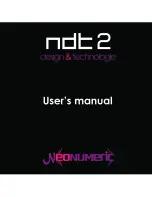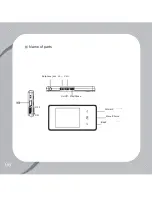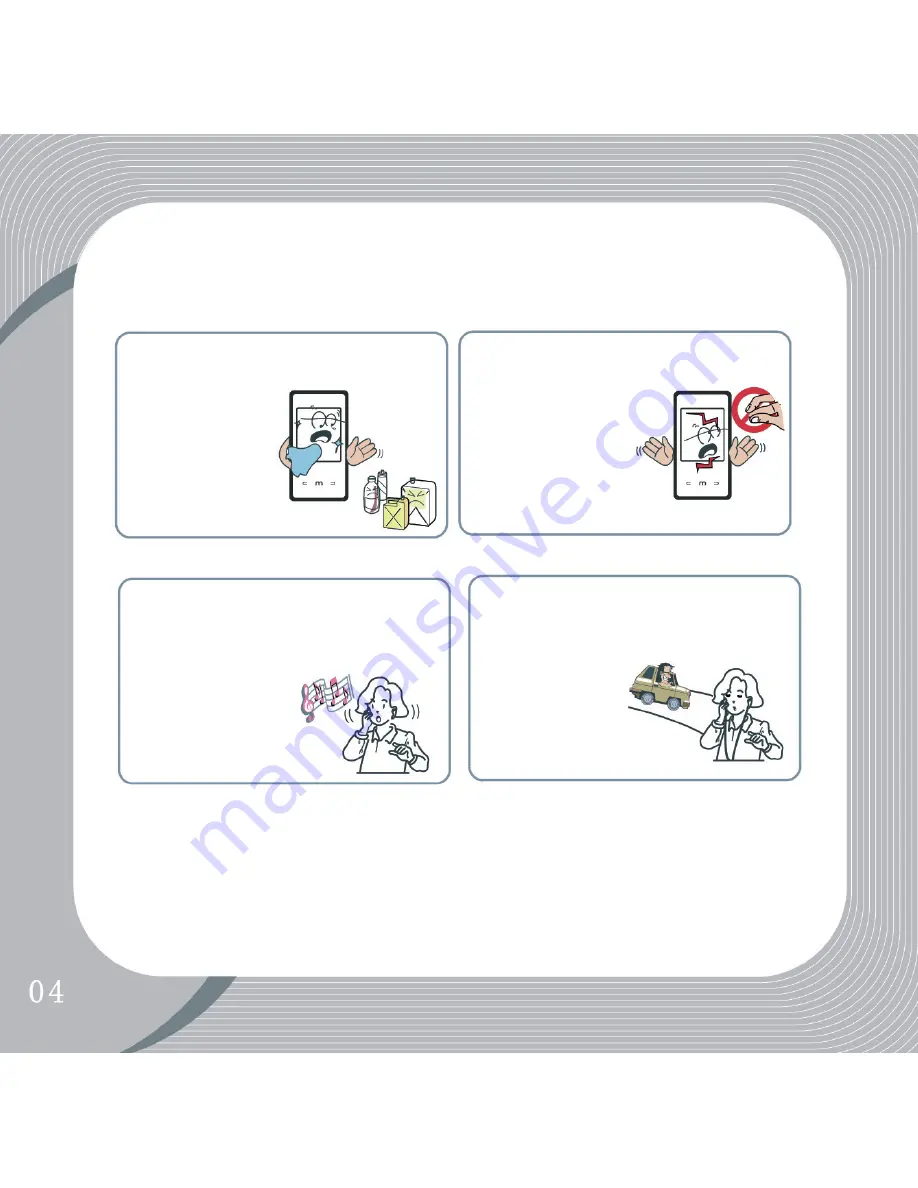
Please use soft
material to clean
the player, don’t
use any chemical
detergent
Don’t touch the
liquid that come
from the screen, it
may hurt your skin.
Call doctor for help
if you put liquid into
your eyes
It will hurt your ear
for long time liste-
ning, please stop
use it or drop down
the volume if you
feel uncomfortable
with your ear
Don’t use earpho-
nes when you are
driving, cycle or
cross road to avoid
the accident
Содержание NDT-2
Страница 1: ......
Страница 2: ......
Страница 3: ......
Страница 10: ...Name of parts Earphone jack Vol Vol On Off Play Pause Forward Menu Choice Back OFF ON...
Страница 15: ...Menu principal Audio Video FM radio Voice recorder eBook Photo Navigator Game Settings...