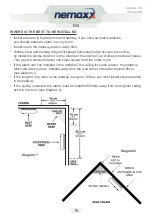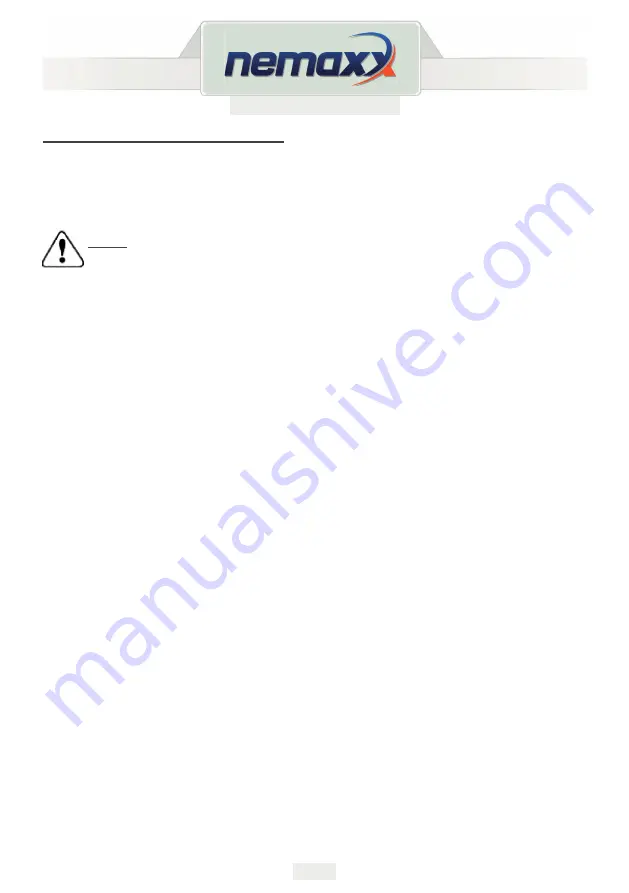
Version: 2.0
30.03.2016
6
EN
WIRELESS FUNCTION DESCRIPTION
Wireless frequency:
433 MHz
Operation current:
RF receiver: < 5mA
RF emitter: <10mA
Wireless distance:
>20 meters
NOTE
Make sure the battery is installed well before operating the product.
1. Send wireless coding mode
a: Take one smoke detector, press and hold the test button approx. 12 seconds, until the
red LED lights up after 1 second, then release the button immediately, the alarm enters
into the sending status.
The LED is always ON. If you press the test button or have no wireless learning signal
within 30 seconds, the LED will turn OFF.
b: When any smoke detector received this wireless coding, the red LED of sending alarm
will flash approx. 2 seconds.
Then re-enter into sending status, waiting for the next alarm match. If no alarm receives
this command within 30 seconds, it will stay in sending mode automatically.
2. Learning mode
a: Take the smoke detectors which you want to put into “learning mode”, press the test
button until the red LED lights 1 second, then release the button immediately, the alarm
enters into learning mode.
b: If the learning is successful, the red LED flashes for approx. 2 seconds, then exits the
learning mode automatically.
3. Clear code mode
a: Press and hold the test button on the alarm approx. 16 seconds until the red LED blinks
1 second, then release the button, the alarm enters the clear code mode.
Note:
enter this mode from standby mode.
b: After releasing the button, press the button when the red LED lights up, release the
button when the red LED is off, repeat this operation two times, if you hear the “beep”, that
indicates clearing has been successful, the alarm will reset and get a new random code.
4. How to match each other smoke alarm
a: Take one alarm to enter into „send wireless coding mode. “
b: Put another alarm into learning mode, when the red LED flashes for 2 seconds, which
means that the connection is successful.
c: Follow step b to connect all alarms.
d: Press the test button to exit the “send wireless coding mode”.
The red LED will go OFF. Wait for approx. 30 seconds.
e: Take one alarm, press the test button and hold for 30 seconds.
If other alarms all enter into the wireless alarm status., that indicates a successful
connection.
Содержание HW-2
Страница 13: ...Version 2 0 30 03 2016 13 EN Z d KE K W Z KZD E Z h E t E t h E t d D t t E t t s E E d E...
Страница 14: ...Version 2 0 30 03 2016 14 EN E d d E D W t...
Страница 38: ...Version 2 0 30 03 2016 38 FR Z d KE W Z KZD E E t h E t t Z E t h E E t Z E E WZ E W E D...
Страница 50: ...Version 2 0 30 03 2016 50 IT Z KE WZ d KE E t h E t E t D Z E t t h E t E Ed Zd E E W t D W...
Страница 62: ...Version 2 0 30 03 2016 62 ES Z KE WZ d KE E t Z h E t E t d D E t h t E E E W E t D W...