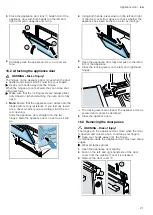en
Time-setting options
12
8 Time-setting options
Your appliance has different time-setting options, with
which you can control its operation.
8.1 Overview of the time-setting options
When you are setting a time, the time values will in-
crease by greater increments as you scroll through the
higher values. The cooking time, for example, can be
set in 1-minute increments up to 1 hour, and then in 5-
minute increments thereafter.
Time-setting
option
Use
Timer
When you set a time on the timer,
the timer will run independently of
the appliance and will not intervene
in its operation. The timer does not
affect the appliance.
Cooking
time
Once the cooking time has elapsed,
the appliance automatically stops
heating.
Ready at
Along with the cooking time (dura-
tion), you can set the time at which
you want cooking to end. The appli-
ance will start up automatically so
that it finishes cooking at the re-
quired time.
8.2 Timer
You can set the timer regardless of whether the appli-
ance is on or off.
Setting the timer
1.
Press .
2.
Once the appliance is switched on, use the but-
ton to select "Timer" .
3.
Use the or button to select the timer duration.
4.
Press to start the timer.
a
will appear on the display. The timer duration will
then count down.
a
Once the timer duration has elapsed, an audible sig-
nal will sound.
5.
Press any button to end the audible signal.
Changing the timer
1.
Press .
2.
Use the or button to change the timer duration.
a
The setting will then be applied.
Cancelling the timer
1.
Press .
2.
Use the button to set a timer duration of "00:00".
a
This cancels the current timer duration.
8.3 Cooking time
Once the set cooking time has elapsed, the appliance
switches off automatically. You can only use the cook-
ing time in conjunction with a heating function.
Setting the cooking time
1.
Set a heating function and a temperature.
2.
Press .
3.
Select the default value.
Button
Default value
10 minutes
30 minutes
4.
Use the or button to select the required cooking
time.
5.
Once the cooking time has been set, press to
start.
a
The cooking time will appear on the display. The
cooking time will count down.
a
Once the cooking time has elapsed, an audible sig-
nal will sound.
6.
Press any button to end the audible signal.
Changing the cooking time
1.
Press .
2.
Use the or button to change the cooking time.
a
The setting will then be applied.
Cancelling the cooking time
1.
Press .
2.
Use the button to set a cooking time of "00:00".
a
This cancels the current cooking time.
3.
To continue without setting a cooking time, press .
8.4 Delayed start/"Ready at" time
With this function, the appliance automatically switches
itself on, and then switches itself off at the preselected
end time. To enable it to do this, you set the cooking
time (duration) and specify when you want your food to
be ready. You can only use the delayed start function
in conjunction with a heating function.
Setting the Ready at time for delayed starts
Notes
¡
Do not leave food that spoils easily in the cooking
compartment for too long.
¡
You cannot use the delayed start function with every
heating function.
1.
Place the food into the cooking compartment and
close the appliance door.
2.
Set a heating function and a temperature.
3.
Press .
4.
Use the or button to select the required cooking
time.
5.
Use the button to navigate to "Ready at" .
a
The time at which your food will be ready will ap-
pear on the display.
6.
Use the button to select the required end time.
7.
Press to confirm the delayed start.
a
The appliance will start at the appropriate time.
a
Once the cooking time has elapsed, an audible sig-
nal will sound.
8.
Press any button to end the audible signal.
Changing the Ready at time for delayed starts
1.
Press .
2.
Use the button to select "Ready at" .
Содержание B27CR22N1
Страница 1: ...Oven en User manual and installation instructions B27CR22N1...
Страница 35: ......