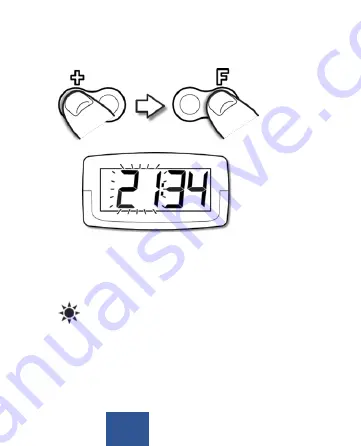
60 - EN
3. After setting the minutes, press the F button until hours
start to flash. Set the hours using the
+ button�
C: Activating/deactivating summer/winter time
By default, the clock is set to switch automatically between sum-
mer time and winter time. This is indicated in the display by the
symbol
For countries without daylight-saving time, the function can be
deactivated as follows:
4. After you have set the time and date press the F button
until
oN:Su start to blink in the display.
Содержание ONE-PRO PARK PRO
Страница 8: ...8 FI 1 Pys k intiajan asettaminen k sin 2 Asetusten tekeminen 3 Asetusvalikko...
Страница 33: ...1 Manuell inst llning av parkeringstid 2 Inst llning an kalender och klocka 3 Aktivera inst llningsl ge 33 SE...
Страница 57: ...1 Manual setting of parking start time 2 Calendar and time settings 3 Settings mode 57 EN...
Страница 99: ......
















































