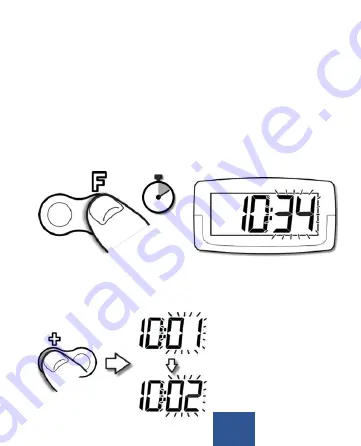
59 - EN
B: Set the clock
The clock automatically switches between summer time and winter
time, but this function can be deactivated manually if required, see
chapter
C:
1. In order to activate the setting mode, press and hold the
F button for 3 to 10 seconds until minutes start to flash.
(Note: you will need the longer time if you have already
done a programming).
2. As soon as minutes start flashing press the + button
repeatedly until the minutes are set correctly.
Содержание ONE-PRO PARK PRO
Страница 8: ...8 FI 1 Pys k intiajan asettaminen k sin 2 Asetusten tekeminen 3 Asetusvalikko...
Страница 33: ...1 Manuell inst llning av parkeringstid 2 Inst llning an kalender och klocka 3 Aktivera inst llningsl ge 33 SE...
Страница 57: ...1 Manual setting of parking start time 2 Calendar and time settings 3 Settings mode 57 EN...
Страница 99: ......
















































