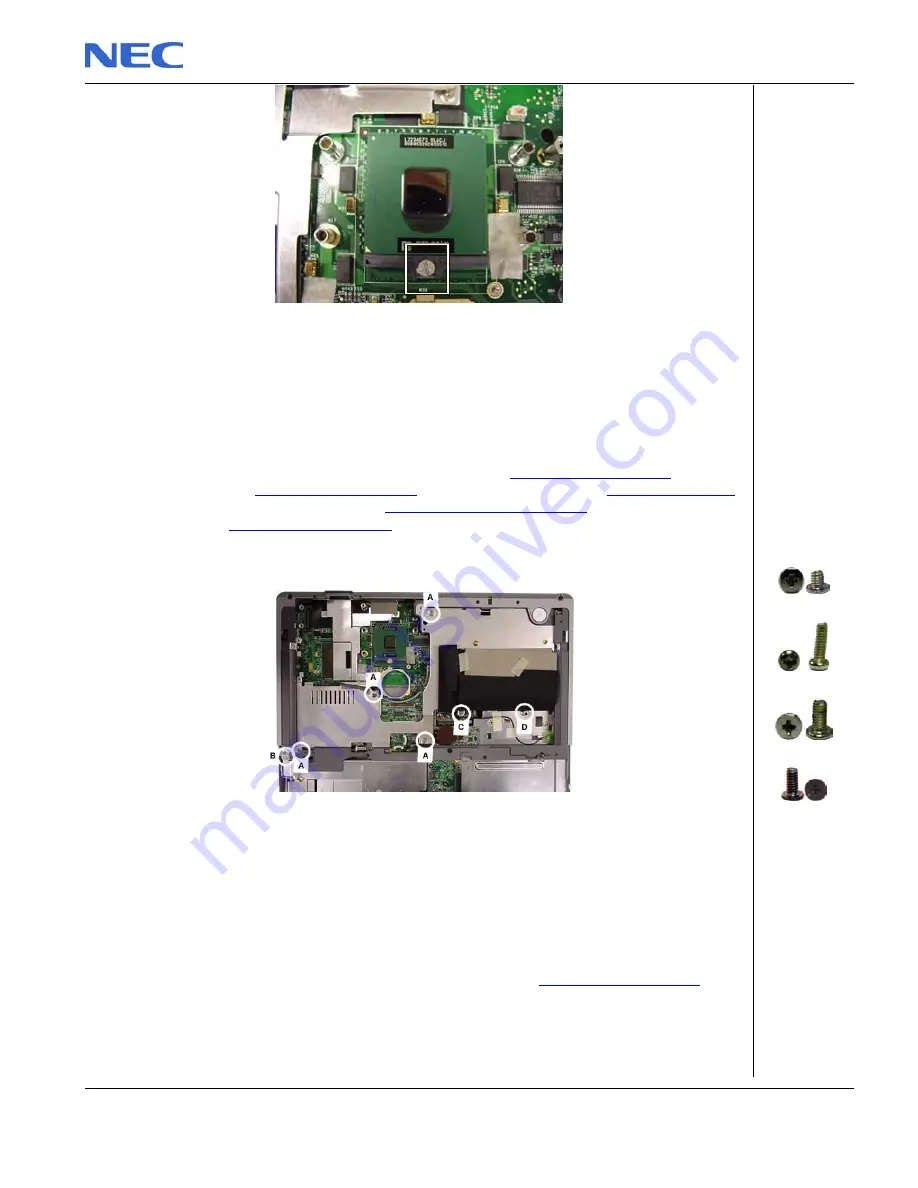
NEC Versa P700 Disassembly Manual
Page 20
Fig. 37:
Unlocking the CPU
5. Carefully lift the CPU from the CPU socket and put it aside.
Removing the Heat Plate
To remove the heat plate, first remove the keyboard (see
), remove
the LED assy (see
remove the Hard disk drive cover (see
), remove the touchpad
assembly (see
), then perform the following steps:
1. Remove the seven screws marked in the next picture.
Fig. 38:
Removing the heat plate screws
2. Carefully lift out the front side of heat plate from the system, slide the heat plate slightly
towards the left side to free it from the plastic cover and put it aside.
Removing the CMOS Battery
To remove the CMOS battery, first remove the keyboard (see
follow the next steps:
1. Disconnect the battery connector from the main board (see picture below).
A
(M2x2)
B
(M2x10)
C
(M2.5x5)
D
(M2x4)
Содержание Versa P700
Страница 1: ...NEC Versa P700 Disassembly Manual ...
Страница 28: ...NEC Versa P700 Disassembly Manual Page 28 ...










































