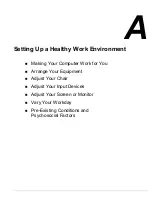Solving System Problems 10-3
Troubleshooting
Problem
Resolution
An optional component
does not work.
Make sure the component is securely installed or
connected. Verify that the system parameter for the I/O
port configuration is set correctly in Setup.
The Power button does
not resume the system
from:
Suspend (Windows NT) or
Standby (Windows
2000/98) mode.
If system does not resume, it may have automatically
entered Suspend (Windows NT) or Standby (Windows
2000/98) on a low battery. Attach the AC adapter and
try again.
The system does not
automatically enter
Suspend (Windows NT) or
Standby (Windows
2000/98).
A disk drive might be busy. Wait until the disk drive
stops and try again.
Check that Auto Play is disabled. See "Changing the
Auto Play Setting" in Chapter 5 for details.
Upon resuming from a
manual STF the system
displays the message,
”Following system
component(s) changed
since last Suspend
(Windows NT) or Standby
(Windows 2000/98) –
System Memory. Do you
want to (B)oot or (P)ower
down?”
Power down the system and reseat the memory.
If new memory was installed prior to manual STF,
remove new memory before resuming from Suspend
(Windows NT) or Standby (Windows 2000/98) mode.
Start-Up Problems
The system displays an invalid configuration error message at power on when there are
the following conditions:
!
the current configuration information does not match configuration information
stored in Auto Setup, such as when an internal option is added.
!
the system loses configuration information.
If either condition is true, the system displays an “invalid configuration information”
message.
To continue start-up procedures, press
F2
(or
F1
when prompted) and run the Setup
utility to set current system parameters.
Содержание VERSA LXI - VERSION 10-2000
Страница 1: ......
Страница 39: ...2 12 Getting Started Inserting the battery pack 6 Turn over the system...
Страница 117: ...6 Communicating with Your NEC Versa PC Cards Mini PCI Modem Mini PCI LAN Mini PCI LAN Modem Internet Connections IR Port...
Страница 129: ...7 Traveling Tips Preparing for Travel Packing for Travel Using Power Sources Getting Through Customs Using Your Modem...
Страница 144: ...9 Using Multimedia Audio Video Multimedia Applications...
Страница 151: ...10 Solving System Problems Problem Checklist Start Up Problems If You Need Assistance...
Страница 168: ...B Specifications System Components Memory Map Interrupt Controllers...
Страница 178: ...C Frequently Asked Questions External Mouse Display PC Cards Diskette Drive Booting Power Management Miscellaneous...