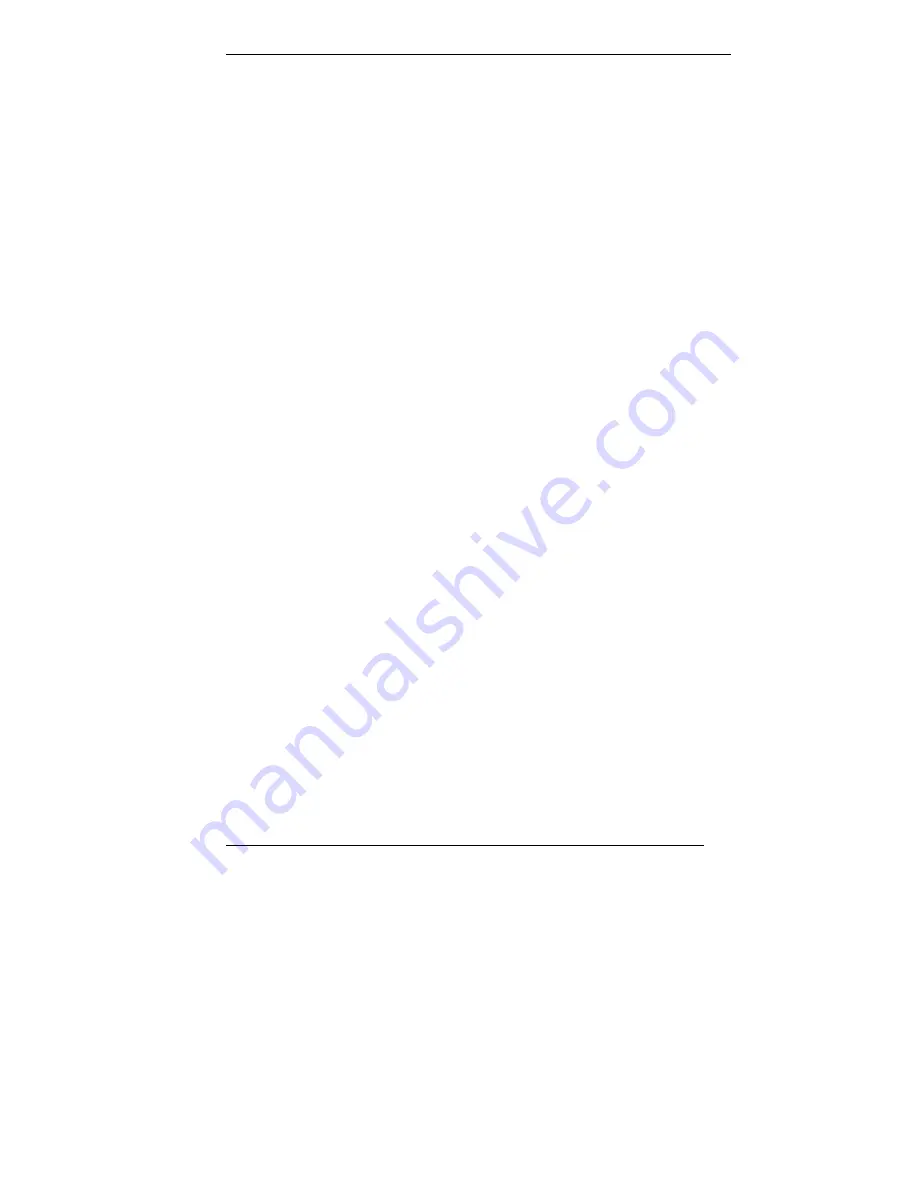
Contents v
4 Installing Options
General Rules .............................................................................................. 4-2
Safety Precautions ....................................................................................... 4-3
System Unit Covers..................................................................................... 4-4
Removing the Cover ........................................................................... 4-4
Replacing the Cover ........................................................................... 4-6
Removing the Front Panel .................................................................. 4-7
Replacing the Front Panel................................................................... 4-9
Expansion Boards...................................................................................... 4-10
Removing the Expansion Board Retainer Bar .................................. 4-11
Installing an Expansion Board .......................................................... 4-12
Removing an Expansion Board ........................................................ 4-14
Installing the Expansion Board Retainer Bar.................................... 4-15
System Board Options............................................................................... 4-16
Memory Upgrade.............................................................................. 4-17
Checking System Memory....................................................... 4-18
Installing a DIMM Module ...................................................... 4-18
Removing a DIMM Module..................................................... 4-20
Processor Upgrade............................................................................ 4-21
Removing the Processor........................................................... 4-21
Installing an Upgrade Processor............................................... 4-23
Data Storage Devices ................................................................................ 4-25
Device Bays...................................................................................... 4-25
Device Preparation ........................................................................... 4-26
5 1/4-Inch Accessible Device Upgrade ............................................ 4-29
Installing a 5 1/4-Inch Accessible Device ................................ 4-29
Removing a 5 1/4-Inch Accessible Device .............................. 4-32
3 1/2-Inch Accessible Device Upgrade ............................................ 4-35
Installing a 3 1/2-Inch Accessible Device ................................ 4-35
Removing a 3 1/2-Inch Accessible Device .............................. 4-38
Internal Hard Drive Upgrade ............................................................ 4-39
Installing a 3 1/2-Inch Internal Hard Drive .............................. 4-39
Removing a 3 1/2-Inch Internal Hard Drive ............................ 4-42
Minitower and Desktop Setup Options ..................................................... 4-43
Converting from Minitower to Desktop ........................................... 4-43
Converting from Desktop to Minitower ........................................... 4-45



















