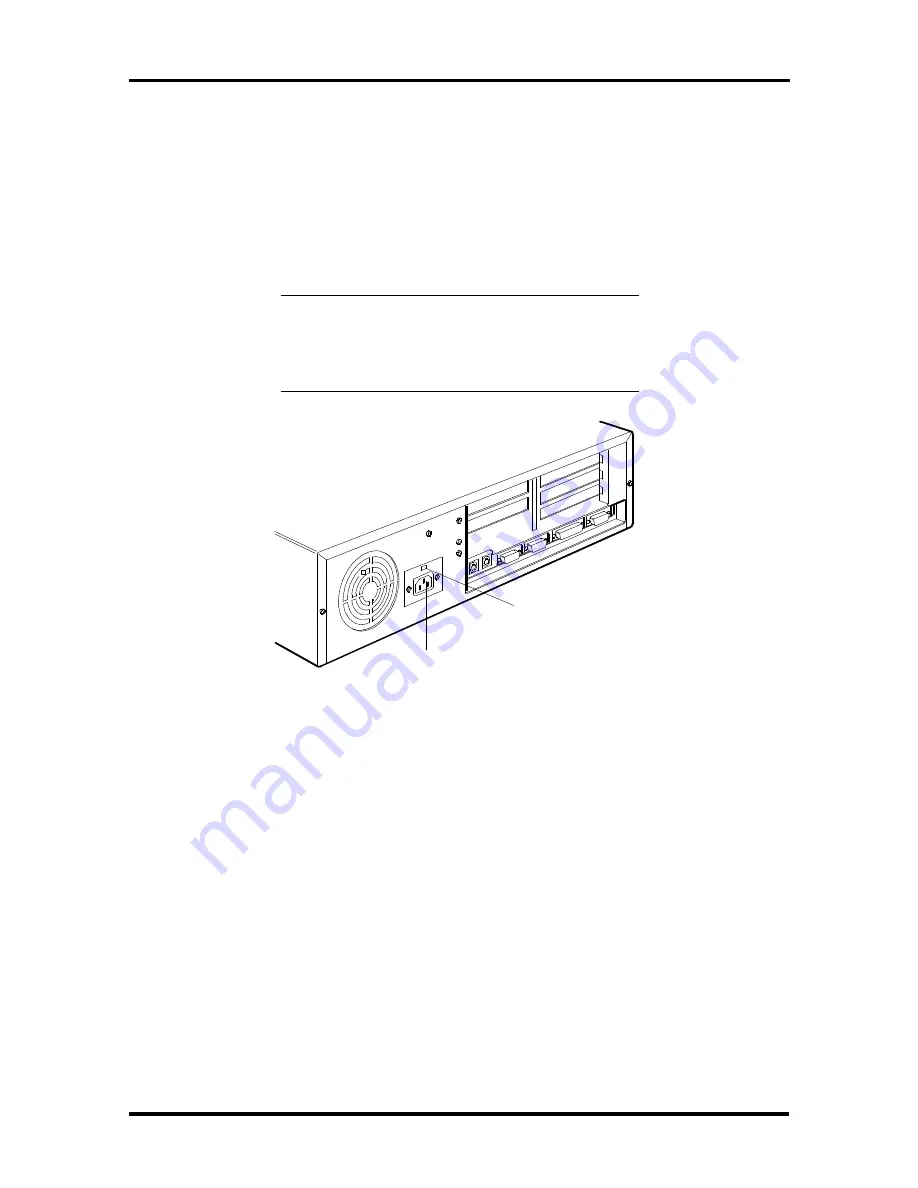
2-2 Setup and Operation
Desktop Setup
Set up the desktop systems by making the following connections. (See the following sub-
section, Minitower Setup, if setting up a minitower computer).
1.
At the rear of the system, set the voltage selector switch to 115V or 230V and in-
sert the power cord into the system power socket (see Figure 2-1).
CAUTION:
The correct AC input voltage must
be properly set. Select the appropriate voltage
with the voltage selector switch located at the
rear of the system.
Figure Section 2-1 Desktop Voltage Selector Switch
System Power
Socket
Voltage Selector
Switch
Содержание PowerMate 466M
Страница 10: ...Contents xiii ...
Страница 176: ...Connector Pin Assignments A 15 ...
















































