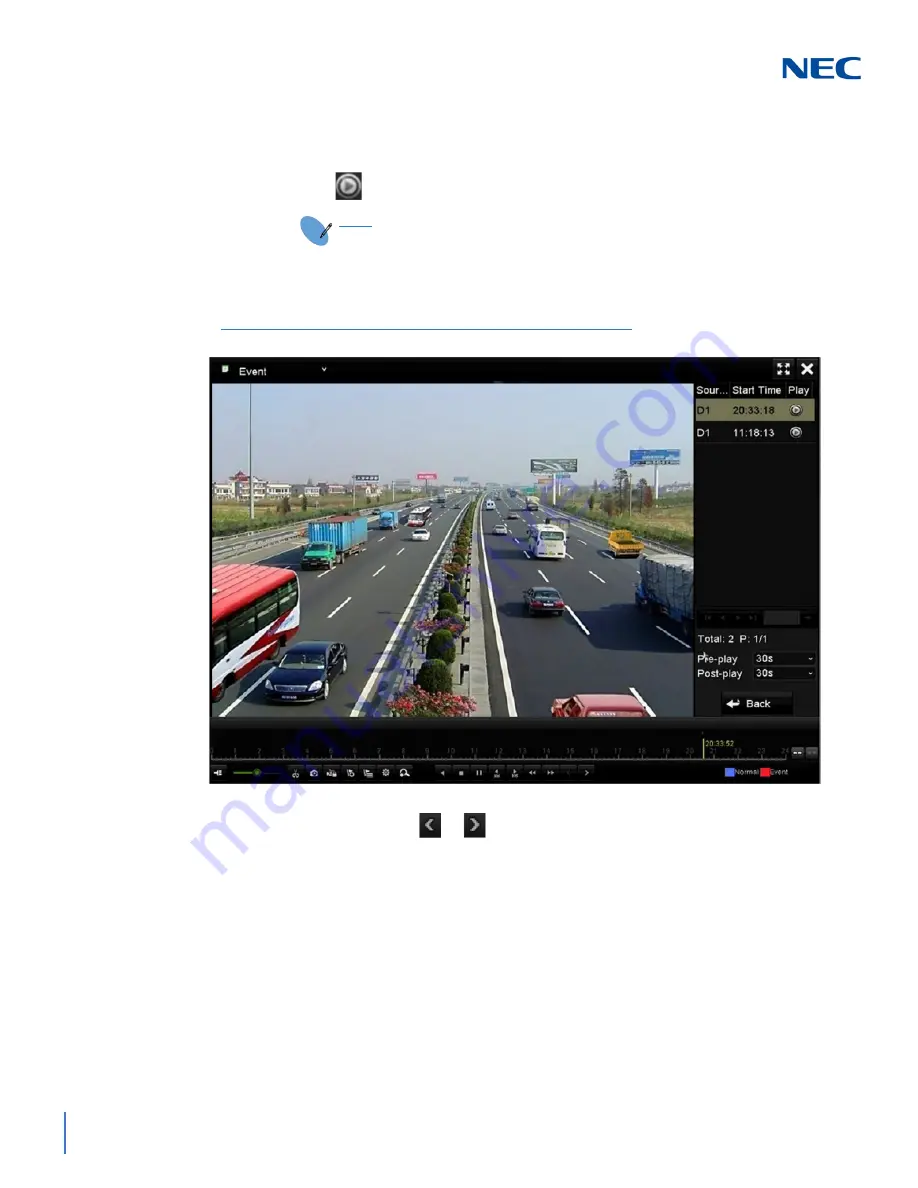
ISSUE 1.0
6-6
Playback
6.
Click the
Search
button to get the search result information, which is
displayed on the right-side bar.
7.
Click
button to play back the file.
8.
On the Playback screen, the toolbar in the bottom part of screen can be
used to control the playback process.
You can click the
or
button to select the Previous or Next event.
Refer to
Table 6-1 Detailed Explanation of Playback Toolbar on page 6-4
for
the description of buttons on the toolbar.
1.4 Playing Back by Tag
Video tag allows you to record related information, such as people and location for
a specified time point during playback. You can use video tag(s) to search for
recorded files and position time point.
NOTE
Pre-play and post-play can be configured.
Figure 6-7 Playback by Event Screen
Содержание NRS Expanded Series
Страница 1: ...Configuration Guide Advanced for NRS Expanded Series NDA 31816 ISSUE 1 0 Network Video Recorder ...
Страница 2: ......
Страница 4: ......
Страница 16: ...xii Table of Contents ISSUE 1 0 ...
Страница 28: ...xxiv List of Figures and Tables ISSUE 1 0 ...
Страница 32: ...Manual 2 NVR Configuration Guide Advanced for NRS Expanded Series ...
Страница 36: ...Regulatory 4 NVR Configuration Guide Advanced for NRS Expanded Series ...
Страница 84: ...ISSUE 1 0 3 10 Live View ...
Страница 96: ...ISSUE 1 0 4 12 PTZ Controls ...
Страница 168: ...ISSUE 1 0 8 16 Alarm Settings ...
Страница 182: ...ISSUE 1 0 9 14 VCA Alarm ...
Страница 190: ...ISSUE 1 0 10 8 VCA Search ...
Страница 246: ...ISSUE 1 0 13 18 HDD Management ...
Страница 250: ...ISSUE 1 0 14 4 Camera Settings ...
Страница 280: ...Issue 1 0 A 12 Glossary and Troubleshooting ...






























