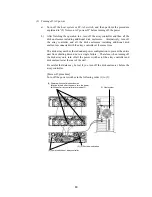81
(2) Notes on turning off AC power
The disk array unit periodically writes data from the cache memory onto a disk
drive. If you turn off the AC power before completion of write to the disk
drive, the remaining data in the cache memory is backed up by the battery
backup units.
However, the backup time is limited (4 days if the cache memory has the
allowable maximum capacity and the two battery backup units are fully
charged). To securely protect data, write all the data remaining in cache
memory in the disk array unit onto the disk drive according to the following
procedure. Then turn off the AC power according to the procedure explained in
"(3) Turning off AC power".
1.
Turn off the host system and the host bus adapter or the FC-AL switch.
Alternatively, offline all the buses connected to the host system that is
connected with the disk array unit.
2. If NEC Storage DynamicDataReplication is used, execute the Unpair
command.
3.
Turn on the shut down switch (toggle switch with SHUT DOWN indicated) of
the LAN card in the array controller. (*1)
4. Confirm that [SDN LED] of the LAN card in the array controller is on, and
then turn off the AC power according to the procedure explained in "(3)
Turning off AC power".
[SDN LED] flashes while remaining data is being written from the cache
memory onto the disk drive. Do not turn off the AC power while it is
flashing. (*2)
Relationship between [SDN LED] states and operations of the disk array unit:
Normal state:
Off
During cache data write onto disk drive:
Flashing
Completion of cache data write onto disk drive: On
Writing cache data onto a disk drive usually takes about 10 minutes and 20
minutes at maximum.
If cache data is not written onto a disk drive normally, the LEDs of the LAN
card enters the following states. In this case, contact your maintenance
service agent.
RDY LED: On
FLT LED: Flashing
SDN LED: Off
5.
Turn off the shut down switch (toggle switch with SHUT DOWN indicated) of
the LAN card in the array controller. (*3)
Содержание NF2300-SR412E
Страница 7: ...v ...
Страница 8: ...vi ...
Страница 9: ...vii ...
Страница 10: ...viii ...
Страница 63: ...45 ...
Страница 65: ...47 Sample configuration 2 NF2300 SR4xxE NF2300 SP02E ...