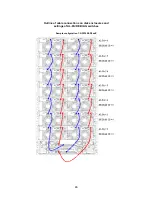37
5.1 Notes on Connection of Disk Array Unit
Confirm the following items before attempting to connect the disk array unit:
(1) Connection
cable
Use the provided or NEC-specified power cord to connect the disk array unit with
the power supply.
To connect the host bus adapter of the host system or the FC-AL switch with the
array controller, be sure to use the NEC-specified FC cable.
To connect the array controller with the disk enclosure, be sure to use the DE cable
provided with the disk array unit or additional disk enclosure, or the NEC-specified
DE cable (NF9120-SJ04E).
(2) Cable length limit
FC optical cable for operating the host interface at 1Gbps: Up to [500 m]
FC optical cable for operating the host interface at 2Gbps: Up to [300 m]
(3) Settings of topology and data transfer rate
A topology and data transfer rate must be set correctly in accordance with the host
bus adapter to be connected or the connection mode of the FC-AL switch.
You can change the topology and data transfer rate of the FC connector for the host
bus adapter by operating the DIP switch (SW2) on the controller.
For details, see Section 9.7 "How to Change Topology and Data Transfer Rate".
Factory-set topology and data transfer rate:
Topology: FC-AL
Data transfer rate: 2Gbps
Содержание NF2300-SR412E
Страница 7: ...v ...
Страница 8: ...vi ...
Страница 9: ...vii ...
Страница 10: ...viii ...
Страница 63: ...45 ...
Страница 65: ...47 Sample configuration 2 NF2300 SR4xxE NF2300 SP02E ...