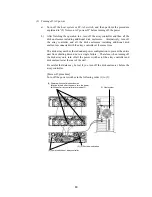68
<Addition procedure>
(1) Power
check
Make sure that the power switch of the disk array unit and that of the host unit are
set to OFF and the plugs of the power cords are removed from AC outlets.
(2) Settings of topology and data transfer rate
A topology and data transfer rate must be set correctly in accordance with the host
bus adapter to be connected or the connection mode of the FC-AL switch.
You can change the topology and data transfer rate of the FC connector for the host
bus adapter by operating the DIP switch (SW1) on the additional control card.
For details, see Section 9.7 "How to Change Topology and Data Transfer Rate".
Factory-set topology and data transfer rate:
Topology: FC-AL
Data transfer rate: 2Gbps
(3) Removal of cables
Remove all the cables connected to the controller. Write down the connections
between the cables to be removed and the mating connectors.
(4) Removal of controller
Loosen a screw securing the ejector of the target controller, open the ejector pulling
it by 90
o
, and then pull out the controller. (When the controller is pulled out, the
protection shutter in the unit closes and it is locked.)
Be careful that it is hot.
Содержание NF2300-SR412E
Страница 7: ...v ...
Страница 8: ...vi ...
Страница 9: ...vii ...
Страница 10: ...viii ...
Страница 63: ...45 ...
Страница 65: ...47 Sample configuration 2 NF2300 SR4xxE NF2300 SP02E ...