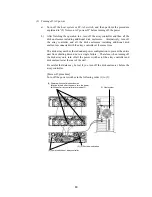91
Insert the controller as far as it will go, and close the ejector.
Strongly push the ejector (the part indicated by the arrow in the figure) until the
controller is inserted firmly, and secure the ejector with the screw.
When inserting the controller into the array controller, push it as far as it
will go and then secure it with the screws.
Incorrect insertion may cause malfunction.
(5) Connect the cables removed in step (1) to the mating connectors as before.
Содержание NF2300-SR412E
Страница 7: ...v ...
Страница 8: ...vi ...
Страница 9: ...vii ...
Страница 10: ...viii ...
Страница 63: ...45 ...
Страница 65: ...47 Sample configuration 2 NF2300 SR4xxE NF2300 SP02E ...