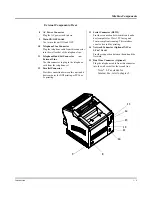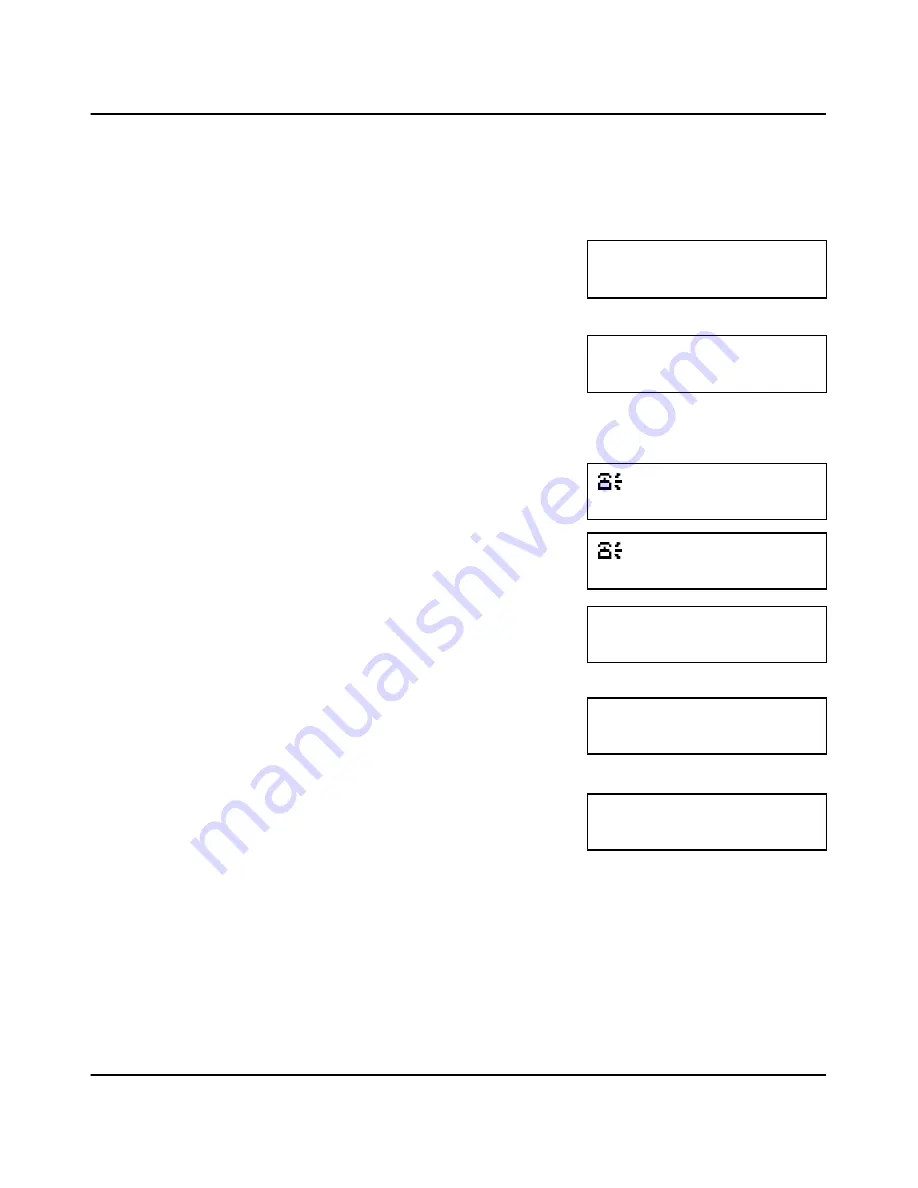
Receiving a Document
2 - 7
Basic Operations
Manual Receive
In the manual receive mode, you can talk to the caller and start to receive the
document after the conversation is over.
1
When your unit rings, answer the
telephone.
2
If it is evident that it is a fax transmission,
press the Start key on your unit and then
replace the telephone on the cradle.
•
An intermittent tone after picking up
the handset indicates a fax call.
•
When your unit recognizes the signal as
a fax call, the LCD shows this message.
•
If the sending location is recognized,
the blank is filled in with the name or
telephone number of the location.
•
When the transmission is complete this
message is displayed. The number at
the end of the second line indicates the
number of pages sent.
•
When the document starts to print the
following message is displayed. The
return of the second line shows that
other operations such as sending a Fax
or making a copy are now available.
•
When the final page prints, the display
indicates this message. The display
indicates the number of pages printed.
NOV.07 12:34 100%
-SET DOC. FACE DOWN-
*TALKING*
( ) 100%
-SET DOC. FACE DOWN-
(CHICAGO) 100%
-SET DOC. FACE DOWN-
*RX COMPLETE*
CHICAGO 20P
*PRINT DOC* 90%
-SET DOC. FACE DOWN-
*PRINT COMPLETE*
20P
Содержание NEFAX655e
Страница 1: ...Safety Information ...
Страница 10: ...IX Safety Information LABELS ...
Страница 13: ...Chapter 1 Introduction ...
Страница 26: ...Machine Components 1 13 Introduction ...
Страница 27: ...Chapter 2 Basic Operations ...
Страница 39: ...Chapter 3 Advanced Facsimile ...
Страница 59: ...Chapter 4 Facsimile Programming ...
Страница 105: ...Chapter 5 Internet Fax Option ...
Страница 124: ...Error Messages 5 19 Internet Fax Option ...
Страница 125: ...Chapter 6 PC Printing Scanning ...
Страница 146: ...Class 1 Fax Modem 6 21 PC Printing Scanning ...
Страница 147: ...Chapter 7 Maintenance Supplies ...
Страница 161: ...Maintenance Maintenance Supplies 7 14 Notes ...
Страница 162: ...Maintenance 7 15 Maintenance Supplies ...
Страница 163: ...Chapter 8 Troubleshooting ...
Страница 170: ...Troubleshooting 8 7 Troubleshooting ...
Страница 171: ...Chapter 9 Specifications ...
Страница 181: ...Appendix A Unpacking Installation ...
Страница 198: ...Setting Up the Optional 2nd Paper Cassette A 17 Unpacking Installation ...