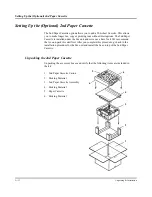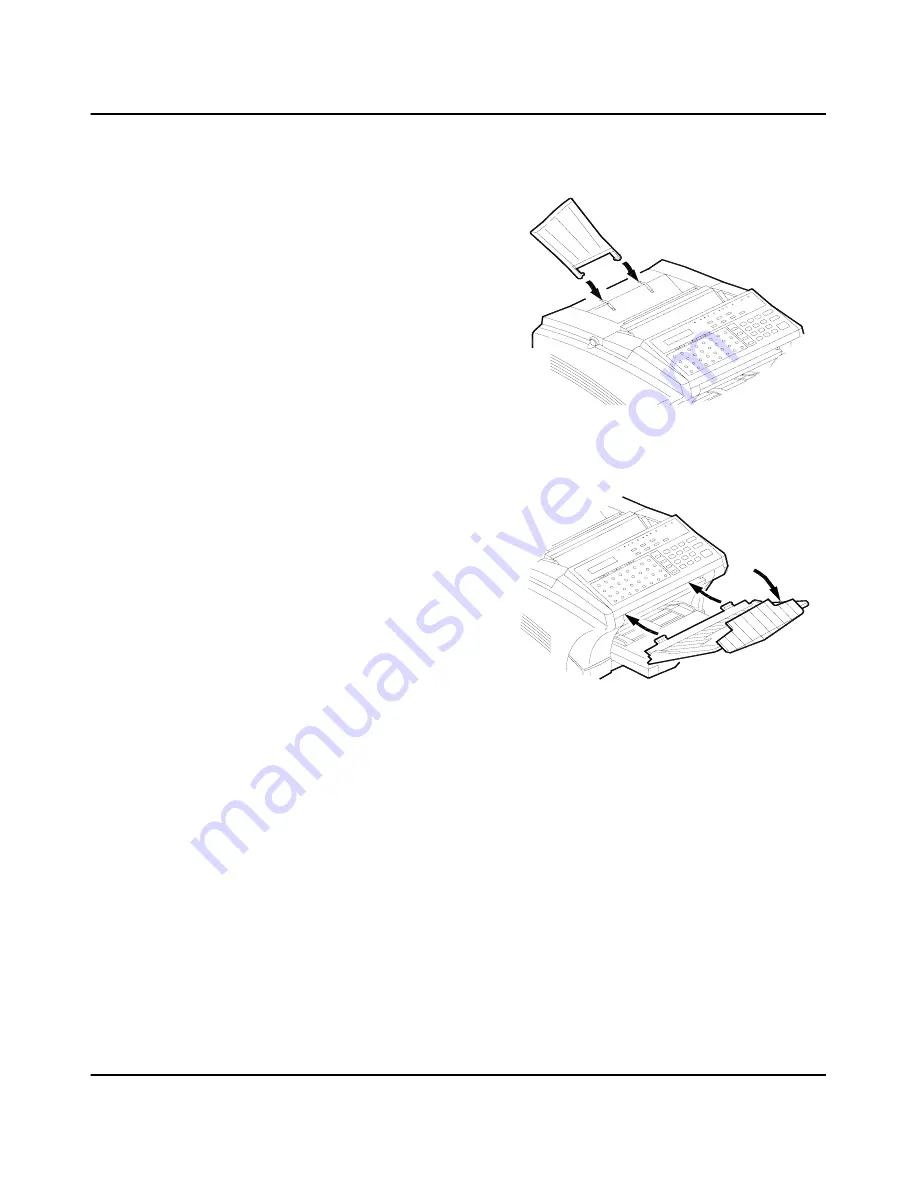
Setting Up Fax Unit
A - 5
Unpacking & Installation
Installing the Paper Exit Tray
1
Insert the two tabs into the
corresponding slots inside
the unit.
Installing the Document Exit Tray
1
Insert the two tabs into
corresponding slots located
just below the front of the
Control Panel.
Note: The tabs must snap
into place. Lifting the front
of the tray slightly may help.
Содержание NEFAX655e
Страница 1: ...Safety Information ...
Страница 10: ...IX Safety Information LABELS ...
Страница 13: ...Chapter 1 Introduction ...
Страница 26: ...Machine Components 1 13 Introduction ...
Страница 27: ...Chapter 2 Basic Operations ...
Страница 39: ...Chapter 3 Advanced Facsimile ...
Страница 59: ...Chapter 4 Facsimile Programming ...
Страница 105: ...Chapter 5 Internet Fax Option ...
Страница 124: ...Error Messages 5 19 Internet Fax Option ...
Страница 125: ...Chapter 6 PC Printing Scanning ...
Страница 146: ...Class 1 Fax Modem 6 21 PC Printing Scanning ...
Страница 147: ...Chapter 7 Maintenance Supplies ...
Страница 161: ...Maintenance Maintenance Supplies 7 14 Notes ...
Страница 162: ...Maintenance 7 15 Maintenance Supplies ...
Страница 163: ...Chapter 8 Troubleshooting ...
Страница 170: ...Troubleshooting 8 7 Troubleshooting ...
Страница 171: ...Chapter 9 Specifications ...
Страница 181: ...Appendix A Unpacking Installation ...
Страница 198: ...Setting Up the Optional 2nd Paper Cassette A 17 Unpacking Installation ...